APC AFX Series Technical Information Page 11
- Page / 23
- Table of contents
- BOOKMARKS
Rated. / 5. Based on customer reviews


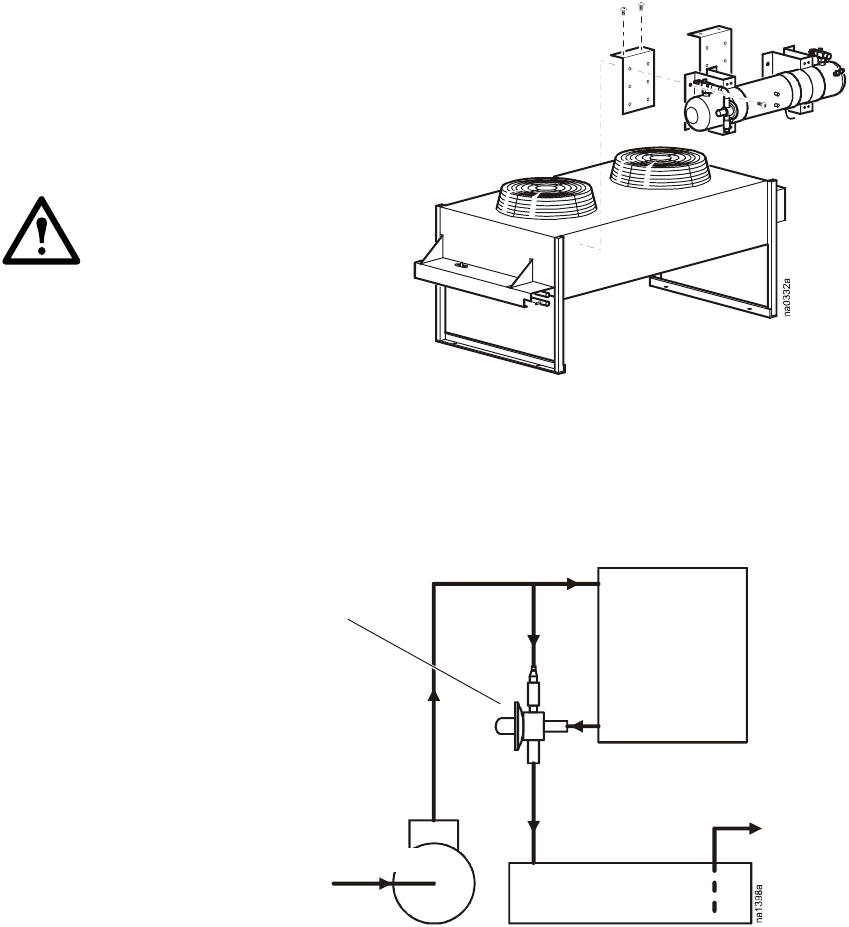
Remote Air Cooled Condenser8
System Installation
Installing the flooded receiver
Attach the flooded receiver to the side of the heat
exchanger.
1. Position the mounting brackets on the
desired side of the heat exchanger. Mount
each bracket to the heat exchanger using
two screws for each bracket, and using the
top holes in each bracket for placement.
2. Using the holes provided on the vertical
side of the mounting brackets as a
template, drill 3/16 in (5mm) pilot holes
for each remaining mounting hole (six per mounting bracket).
3. Attach the flooded receiver to the side of the heat exchanger, aligning the twelve holes of the
flooded receiver mounts to the corresponding holes in the mounting brackets, using twelve self-
tapping screws (provided).
4. Connect the flooded receiver as shown (all piping is field-supplied).
tem Installati on
Caution: Be careful to select a
mounting location that will
avoid hot gas inlet and liquid
outlet lines in the condenser.
FLOODED RECEIVER
CONDENSER
HEAD PRESSURE CONTROL
VALVE (MODEL OKEY)
COMPRESSOR
- Addendum 1
- Contents 2
- Overview 4
- Remote Air Cooled Condenser2 5
- Inspecting the Equipment 6
- Configuration and Integration 7
- Electrical Connections 8
- Electrical Data 9
- Piping Diagrams 10
- System Installation 11
- Refrigerant Piping 12
- Fittings and valves 13
- Charging the system 14
- Remote Air Cooled Condenser12 15
- Piping Volume 16
- Temperature Controls 16
- Setpoint adjustment 17
- Differential adjustment 17
- Adjusting the A350A/B 17
- Adjusting the S350A/B 18
- Remote Air Cooled Condenser16 19
- Adjustments to A350A/B 20
- Remote Air Cooled Condenser18 21
- 19Remote Air Cooled Condenser 22
- *990-1904* 23
 (46 pages)
(46 pages)







Comments to this Manuals