APC ACPSC2000 User Manual
Browse online or download User Manual for Mobile air conditioners APC ACPSC2000. APC ACPSC2000 User's Manual
- Page / 32
- Table of contents
- TROUBLESHOOTING
- BOOKMARKS


- User Manual 1
- Contents 5
- General Information 7
- InRoom SC 60 Hz User Manual2 8
- 3InRoom SC 60 Hz User Manual 9
- Storing the Cooling Unit 10
- Cooling Unit Packaging 10
- Inspecting the Cooling Unit 11
- Tools Required 12
- Inventory 12
- Component Identification 13
- Power plug 14
- Installation 15
- Exhaust Duct Assembly 16
- 11InRoom SC 60 Hz User Manual 17
- Condensate Drain 18
- Continuous draining 19
- Operation 20
- Display Interface 21
- InRoom SC 60 Hz User Manual16 22
- Remote Control 23
- InRoom SC 60 Hz User Manual18 24
- Maintenance 25
- Storing while not in use 26
- Caster replacement 27
- Troubleshooting 28
- Part Number Description 29
- 0J-0H-0308 Exhaust duct kit 29
- 0J-870-16521 Swivel caster 29
- 0J-876-0318 Air filter 29
- Specifications 30
- 10/2010990-3862A-001 32
Summary of Contents
User ManualInRoom SC60 HzACPSC2000ACPSC3500ON/OFFMODESLEEPFANTEMP TIMEInRoom SC
InRoom SC 60 Hz User Manual4Storing the Cooling UnitIf the cooling unit will not be installed immediately, replace the packaging to protect from damag
5InRoom SC 60 Hz User ManualInspecting the Cooling UnitYour cooling unit has been tested and inspected before shipment. To ensure that the cooling uni
InRoom SC 60 Hz User Manual6Tools RequiredInventoryThe cooling unit includes the remote control storage bracket, hardware, batteries, the remote contr
7InRoom SC 60 Hz User ManualComponent IdentificationACPSC2000 and ACPSC3500Item Description1Control panel2Vertical air louver3Remote control / storage
InRoom SC 60 Hz User Manual8Power plugElectrical Hazard: This equipment requires an LCDI plug. Use only the power cord supplied with the equipment.Imp
9InRoom SC 60 Hz User ManualInstallationLocationRequirementsWhen deciding where to locate the cooling unit, consider cooling needs, air flow, and the
InRoom SC 60 Hz User Manual10Exhaust Duct AssemblyDry Mode. Exhaust air must be allowed to return to the room in order for dehumidification to take pl
11InRoom SC 60 Hz User ManualInstallation. Exhaust air can be vented to the outside through the ceiling. The cooling unit should be positioned a minim
InRoom SC 60 Hz User Manual12Condensate DrainThe InRoom SC utilizes evaporative technology, which eliminates the need for a condensate tank. To manage
13InRoom SC 60 Hz User ManualContinuous draining Note: Continuous drainage is recommended when the unit is used in DRY mode.Caution: Condensate draini
InRoom SC 60 Hz User Manual14OperationControl PanelFunction Button LocationsItem Function Description1Power control Turn the cooling unit On and Off2
15InRoom SC 60 Hz User ManualDisplay InterfaceDisplay Screen InformationItemFunction Description1Sleep mode indicator Sleep mode is an undercooling m
InRoom SC 60 Hz User Manual16Function Button and Indicator Light Operation Cooling Mode. In Cool mode the unit attempts to bring the room air temperat
17InRoom SC 60 Hz User ManualRemote Control Caution: 1. Do not drop the remote control.2. Do not leave the remote control exposed to direct sunlight.N
InRoom SC 60 Hz User Manual18Set Timer changing settings: With the cooling unit ON, 1. - Select the mode and press Send. 2. - Select the fan speed and
19InRoom SC 60 Hz User ManualMaintenanceElectrical Hazard: Before performing maintenance on the cooling unit:1. Turn the cooling unit off.2. Unplug th
InRoom SC 60 Hz User Manual20Empty the condensate drain panIf the cooling unit is not equipped with a drain hose allowing the drain pan to drain, the
21InRoom SC 60 Hz User ManualCaster replacementWarning: Tipping the cooling unit can cause damage.1. Raise the unit levelly at least 406 to 508 mm (16
InRoom SC 60 Hz User Manual22TroubleshootingProblem SolutionUnit does not run Tripped overcurrent protector: Reset the overcurrent protector.If you ar
23InRoom SC 60 Hz User ManualSpare Parts ListPart Number Description0J-0H-0307 Ceiling exhaust kit0J-0H-0308 Exhaust duct kit0J-870-16521 Swivel caste
American Power Conversion Legal DisclaimerThe information presented in this manual is not warranted by the American Power Conversion Corpora-tion to b
InRoom SC 60 Hz User Manual24SpecificationsModel APCSC2000 APCSC3500Net weight (Equipment only)31 Kg (68 lb) 33 Kg (73 lb)Shipping weight37 kg (82 lb)
10/2010990-3862A-001APC Worldwide Customer SupportCustomer support for this or any other APC product is available at no charge in any of the following
ContentsInRoom SC 60 Hz User ManualiGeneral Information... 1Overview . . . . . . . . . . . . . .
InRoom SC 60 Hz User ManualiiDisplay Interface. . . . . . . . . . . . . . . . . . . . . . . . . . . . . . . . . . . . . . . . . 15Display Screen Infor
1InRoom SC 60 Hz User ManualGeneral InformationOverviewSave these instructionsThis manual contains important instructions that must be followed during
InRoom SC 60 Hz User Manual2Safety symbols that may be used in this manualElectrical Hazard: Indicates an electrical hazard which, if not avoided, cou
3InRoom SC 60 Hz User ManualSafetyElectrical Hazard: Connect the equipment to a 3-wire AC outlet (two poles plus a ground). The receptacle must be con
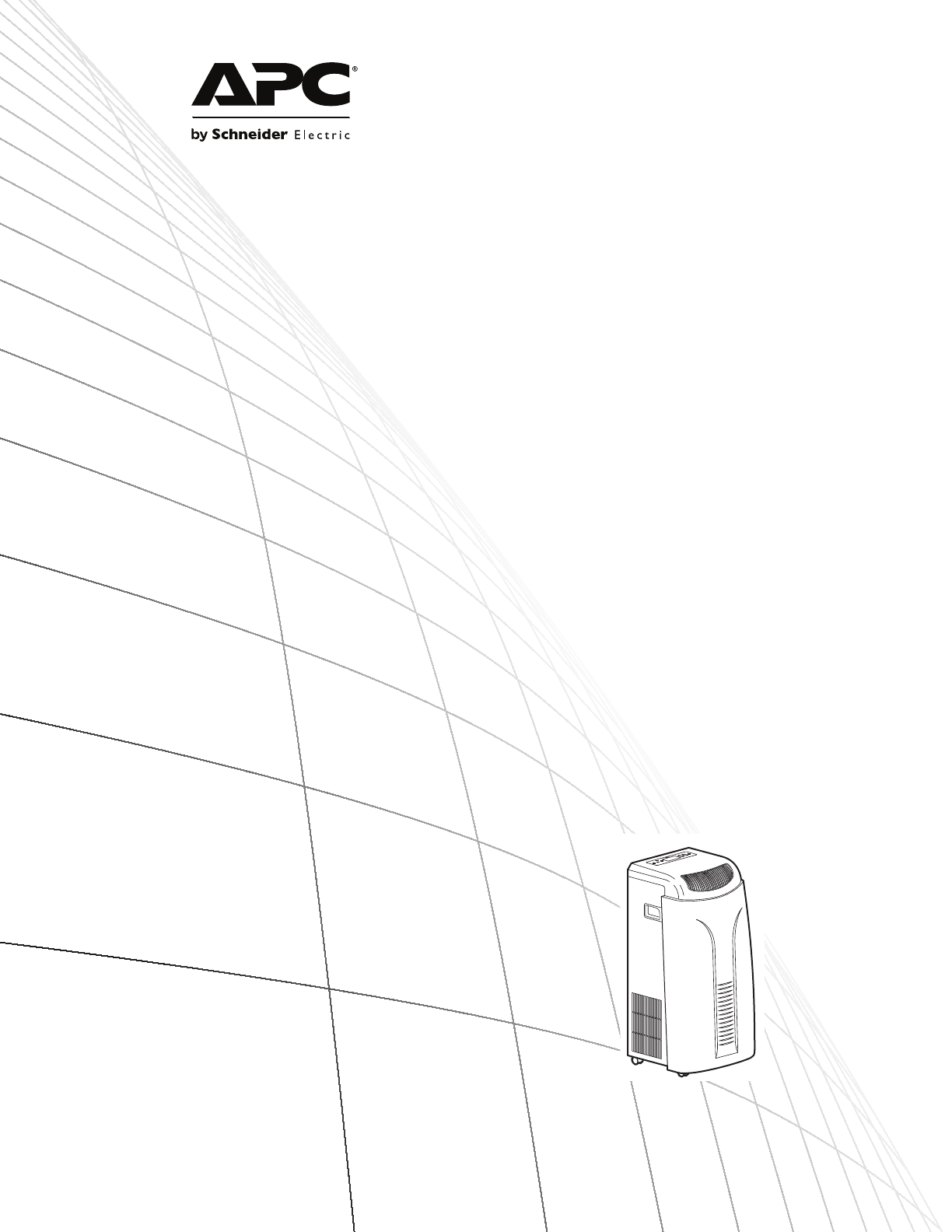








Comments to this Manuals