APC AP9212 Technical Information
Browse online or download Technical Information for Network switches APC AP9212. APC AP9212 Technical information User Manual
- Page / 95
- Table of contents
- BOOKMARKS
- PowerNet 1
- Management 1
- Information Base 1
- PowerNet MIB Reference Guide 2
- Contents 5
- About This Guide 8
- Related Documents 9
- Terms Used in This Guide 9
- Chapter 1: PowerNet MIB 10
- Structure 10
- SNMP Access Controls 11
- SNMP Browser Structure 11
- PowerNet MIB OIDs Structure 11
- Tabled OIDs 12
- Chapter 2: How to 13
- Manage Agents and 13
- Management Cards 13
- [powerNetSoftwareSystem] 14
- [powerNetSoftwareConfig] 14
- [mcontrol] 15
- [mconfig] 15
- [mtrapargs] 16
- [mfiletransfer] 16
- [mfiletransferConfig] 17
- [mfiletransferControl] 17
- OID Categories Tasks 18
- How to Monitor a UPS 19
- [upsAdvIdent] 20
- [upsBattery] UPS Battery OIDs 20
- [upsBasicBattery] 20
- [upsAdvBattery] 21
- [upsInput] UPS Input OIDs 21
- [upsBasicInput] 21
- [upsAdvInput] 22
- [upsOutput] UPS Output OIDS 23
- [upsBasicOutput] 23
- How to Control a UPS 24
- [upsAdvControl] 25
- How to Configure a UPS 27
- [upsAdvConfig] 28
- How to Test a UPS 30
- OID Task 31
- [upsPhaseResetValues] 32
- [upsPhaseInput] 33
- [upsPhaseOutput] 34
- Chapter 4: How to Manage an 35
- Environmental Monitor 35
- [emConfig] OIDs 36
- [emStatus] OIDs 37
- [emStatusProbes] OIDs 38
- [emStatusContacts] OIDs 38
- [iemIdent] OID 39
- [iemConfig] OIDs 39
- [iemConfigProbes] OIDs 40
- [iemConfigContacts] OIDs 40
- [iemStatus] OIDs 41
- Measure-UPS (mUps) OIDs 42
- [mUpsContact] Contact OIDS 43
- Chapter 5: How to Manage a 44
- MasterSwitch 44
- Chapter 6: How to Manage a 50
- MasterSwitch VM Unit 50
- Chapter 7: How to Manage a 58
- MasterSwitch Plus Unit 58
- OID Information Reported 59
- OID Information Provided 70
- Chapter 8: How to Manage an 71
- Automatic Transfer Switch 71
- [atsControl] Control OIDs 74
- [atsStatus] Status OIDs 75
- [atsStatusInput] Input OIDs 77
- [atsStatusOutput] Output OIDs 79
- Chapter 9: PowerNet MIB 81
- Trap Severity Levels 82
- How To Define Trap Receivers 82
- PowerNet MIB Trap Definitions 83
- Chapter 9: 84
- Symmetra UPS Subtraps 92
- 990-6052C 09/2002 95
Summary of Contents
®PowerNet Management Information Base (MIB)Version 3.4.4Reference Guide
PowerNet MIB Reference Guide3Chapter 1: PowerNet MIB StructureThis chapter categorizes the PowerNet MIB into its major OID and trap components as foll
Chapter 1:PowerNet MIB OIDsPowerNet MIB Reference Guide4SNMP Access ControlsA Management Card or MasterSwitch unit has a console programs that you can
Chapter 1:PowerNet MIB OIDsPowerNet MIB Reference Guide5Under [products], there are three categories, two of which ([hardware] and [software]) provide
PowerNet MIB Reference Guide6Chapter 2: How to Manage Agents and Management CardsThis chapter describes how to use PowerNet MIB OIDs to manage a Manag
Chapter 2:How to Manage the SNMP Agent at a Hardware DevicePowerNet MIB Reference Guide7[powerNetSoftwareSystem]The following table describes the [pow
Chapter 2:How to Manage the SNMP Agent at a Hardware DevicePowerNet MIB Reference Guide8[mcontrol]The following table describes the one OID in the [mc
Chapter 2:How to Manage the SNMP Agent at a Hardware DevicePowerNet MIB Reference Guide9[mtrapargs]The following table describes the [mtrapargs] OIDs,
Chapter 2:How to Manage the SNMP Agent at a Hardware DevicePowerNet MIB Reference Guide10[mfiletransferConfig]The following table describes the three
PowerNet MIB Reference Guide11Chapter 3: How to Manage a UPSThis chapter describes how to use PowerNet MIB OIDs to manage a UPS through its Management
Chapter 3:How to Monitor a UPSPowerNet MIB Reference Guide12How to Monitor a UPSYou use GETs (SNMP read commands) to PowerNet MIB OIDs to monitor (vie
PowerNet MIB Reference GuideiiREFERENCE GUIDE: POWERNET® MANAGEMENT INFORMATION BASE (MIB), VERSION 3.4.4AMERICAN POWER CONVERSION CORPORATION - SOFTW
Chapter 3:How to Monitor a UPSPowerNet MIB Reference Guide13[upsAdvIdent][upsBattery] UPS Battery OIDsThe [upsBattery] category has nine OIDs in two s
Chapter 3:How to Monitor a UPSPowerNet MIB Reference Guide14[upsAdvBattery][upsComm] UPS Communication OIDThis category has a single read-only OID tha
Chapter 3:How to Monitor a UPSPowerNet MIB Reference Guide15[upsAdvInput]See How to Configure a UPS for information about the following values mention
Chapter 3:How to Monitor a UPSPowerNet MIB Reference Guide16[upsOutput] UPS Output OIDSThe [upsOutput] category has six read-only OIDs in two subcateg
Chapter 3:How to Control a UPSPowerNet MIB Reference Guide17[upsAdvOutput]How to Control a UPSYou can use SETs (SNMP write commands) to the [upsContro
Chapter 3:How to Control a UPSPowerNet MIB Reference Guide18[upsAdvControl]Management Cards and PowerNet Agents that use smart-signalling to connect w
Chapter 3:How to Control a UPSPowerNet MIB Reference Guide19upsAdvControlUpsSleep Cause the UPS to turn off its outlets and wait in “sleep mode” for t
Chapter 3:How to Configure a UPSPowerNet MIB Reference Guide20How to Configure a UPSYou can use the OIDS in the [upsConfig] category to define how the
Chapter 3:How to Configure a UPSPowerNet MIB Reference Guide21[upsAdvConfig]The OIDs in the [upsAdvConfig] category enable you to view or configure op
Chapter 3:How to Configure a UPSPowerNet MIB Reference Guide22upsAdvConfigSensitivity Define the sensitivity of the UPS to input line abnormalities or
PowerNet MIB Reference Guideiii4. RESTRICTIONSThe customer is not permitted to do any of the following:• Reverse assemble, reverse compile, or otherwi
Chapter 3:How to Test a UPSPowerNet MIB Reference Guide23How to Test a UPSThis section contains information on using OIDs to perform UPS self-tests an
Chapter 3:How to Test a UPSPowerNet MIB Reference Guide24OID TaskupsAdvTestDiagnosticSchedule Define the self-test schedule for the UPS:• unknown (1):
Chapter 3:How to Use OIDs for 3-Phase UPS ModelsPowerNet MIB Reference Guide25How to Use OIDs for 3-Phase UPS ModelsThe [upsPhase] category has OIDs i
Chapter 3:How to Use OIDs for 3-Phase UPS ModelsPowerNet MIB Reference Guide26[upsPhaseInput]All of the OIDs in this category are read-only except for
Chapter 3:How to Use OIDs for 3-Phase UPS ModelsPowerNet MIB Reference Guide27[upsPhaseOutput]All of the OIDs in this category are read-only except fo
PowerNet MIB Reference Guide28Chapter 4: How to Manage an Environmental MonitorThis chapter describes how to use the following PowerNet MIB OIDs to ma
Chapter 4:External Environmental Monitor (em) OIDsPowerNet MIB Reference Guide29[emConfig] OIDsTwo sets of [emConfig] OIDs are available to configure
Chapter 4:External Environmental Monitor (em) OIDsPowerNet MIB Reference Guide30[emConfigContacts] OIDsYou use the following [emConfigContacts] OIDs t
Chapter 4:External Environmental Monitor (em) OIDsPowerNet MIB Reference Guide31[emStatusProbes] OIDsYou use the following [emStatusProbes] read-only
Chapter 4:Integrated Environmental Monitor (iem) OIDs (AP9618 or AP9619 Network Management Card Only)PowerNet MIB Reference Guide32Integrated Environm
PowerNet MIB Reference Guideiv8. NO WARRANTY UNDER HAZARDOUS, HIGH-RISK, OR LIFE-THREATENING CONDITIONS The software is not fault-tolerant and is not
Chapter 4:Integrated Environmental Monitor (iem) OIDs (AP9618 or AP9619 Network Management Card Only)PowerNet MIB Reference Guide33[iemConfigProbes] O
Chapter 4:Integrated Environmental Monitor (iem) OIDs (AP9618 or AP9619 Network Management Card Only)PowerNet MIB Reference Guide34[iemStatus] OIDsThr
Chapter 4:Measure-UPS (mUps) OIDsPowerNet MIB Reference Guide35[iemStatusContacts] OIDsYou use the following [iemStatusContacts] read-only OIDs to vie
Chapter 4:Measure-UPS (mUps) OIDsPowerNet MIB Reference Guide36[mUpsEnviron] Environment OIDsAn Environmental Monitor can monitor an environment’s amb
PowerNet MIB Reference Guide37Chapter 5: How to Manage a MasterSwitch UnitThis chapter describes how to use PowerNet MIB OIDs to manage a MasterSwitch
Chapter 5:[sPDUIdent] Identification OIDSPowerNet MIB Reference Guide38[sPDUIdent] Identification OIDSThe [sPDUIdent] category has five read-only OIDs
Chapter 5:[sPDUMasterControl] Master Control OIDsPowerNet MIB Reference Guide39[sPDUMasterControl] Master Control OIDsThe [sPDUMasterControl] category
Chapter 5:[sPDUMasterConfig] Master Configuration OIDsPowerNet MIB Reference Guide40[sPDUMasterConfig] Master Configuration OIDsThe [sPDUMasterConfig]
Chapter 5:[sPDUOutletControl] Outlet Control OIDsPowerNet MIB Reference Guide41[sPDUOutletControl] Outlet Control OIDsThe [sPDUOutletControl] category
Chapter 5:[sPDUOutletConfig] Outlet Configuration OIDsPowerNet MIB Reference Guide42[sPDUOutletConfig] Outlet Configuration OIDsThe [sPDUOutletConfig]
PowerNet MIB Reference GuidevContentsAbout This Guide 1Guide Purpose . . . . . . . . . . . . . . . . . . . . . . . . . . . . . . . . . . . . . . .
PowerNet MIB Reference Guide43Chapter 6: How to Manage a MasterSwitch VM UnitThis chapter describes how to use PowerNet MIB OIDs to manage (monitor, c
Chapter 6:[sPDUIdentVM] Identification OIDsPowerNet MIB Reference Guide44[sPDUIdentVM] Identification OIDsThe [sPDUIdentVM] category has a read-only O
Chapter 6:[sPDUMasterControlVM] Master Control OIDsPowerNet MIB Reference Guide45[sPDUMasterControlVM] Master Control OIDsThe [sPDUMasterControlVM] ca
Chapter 6:[sPDUMasterConfigVM] Master Configuration OIDsPowerNet MIB Reference Guide46OID Task sPDUMasterConfigVMTableSize The number of MasterSwitch
Chapter 6:[sPDUMasterStatusVM] Master Status OIDsPowerNet MIB Reference Guide47[sPDUMasterStatusVM] Master Status OIDsThe [sPDUMasterStatusVM] categor
Chapter 6:[sPDUOutletControlVM] Outlet Control OIDsPowerNet MIB Reference Guide48[sPDUOutletControlVM] Outlet Control OIDsThe [sPDUOutletControlVM] ca
Chapter 6:[sPDUOutletConfigVM] Outlet Configuration OIDsPowerNet MIB Reference Guide49[sPDUOutletConfigVM] Outlet Configuration OIDsThe [sPDUOutletCon
Chapter 6:[sPDUOutletStatusVM] Outlet Status OIDsPowerNet MIB Reference Guide50[sPDUOutletStatusVM] Outlet Status OIDsThe [sPDUOutletStatusVM] categor
PowerNet MIB Reference Guide51Chapter 7: How to Manage a MasterSwitch Plus UnitThis chapter describes how to use PowerNet MIB OIDs to manage (monitor,
Chapter 7:[sPDUIdentMSP] Identification OIDsPowerNet MIB Reference Guide52[sPDUIdentMSP] Identification OIDsThe [sPDUIdentMSP] category has a read-onl
PowerNet MIB Reference GuideviHow to Control a UPS . . . . . . . . . . . . . . . . . . . . . . . . . . . . . . . . . . . . . . . . . . . . . . . . .
Chapter 7:[sPDUMasterControlMSP] Master Control OIDsPowerNet MIB Reference Guide53[sPDUMasterControlMSP] Master Control OIDsThe [sPDUMasterControlMSP]
Chapter 7:[sPDUMasterConfigMSP] Master Configuration OIDsPowerNet MIB Reference Guide54[sPDUMasterConfigMSP] Master Configuration OIDsThe [sPDUMasterC
Chapter 7:[sPDUOutletControlMSP] Outlet Control OIDsPowerNet MIB Reference Guide55[sPDUOutletControlMSP] Outlet Control OIDsThe [sPDUOutletControlMSP]
Chapter 7:[sPDUOutletConfigMSPall] Outlet Configuration OIDsPowerNet MIB Reference Guide56[sPDUOutletConfigMSPall] Outlet Configuration OIDsThe [sPDUO
Chapter 7:[sPDUOutConfigMSPgs] Outlet Configuration OIDSPowerNet MIB Reference Guide57OID Task{sPDUOutletConfigMSPgsTable} {sPDUOutletConfigMSPgsEnt
Chapter 7:[sPDUOutConfigMSPgs] Outlet Configuration OIDSPowerNet MIB Reference Guide58Example of a “Load-Shedding” ConfigurationYou can configure the
Chapter 7:[sPDUOutConfigMSPgs] Outlet Configuration OIDSPowerNet MIB Reference Guide59If the UPS’s Low Battery Signal Time is set to 25 minutes, and t
Chapter 7:[sPDUOutConfigMSPannun] Outlet Configuration OIDSPowerNet MIB Reference Guide60[sPDUOutConfigMSPannun] Outlet Configuration OIDSThe [sPDUOut
Chapter 7:[sPDUOutConfigMSPmups] Outlet Configuration OIDsPowerNet MIB Reference Guide61[sPDUOutConfigMSPmups] Outlet Configuration OIDsThe [sPDUOutCo
Chapter 7:[sPDUOutConfigMSPmups] Outlet Configuration OIDsPowerNet MIB Reference Guide62OID Task{sPDUOutletConfigMSPmupsTable} {sPDUOutletConfigMSPm
PowerNet MIB Reference GuideviiChapter 6: How to Manage a MasterSwitch VM Unit 43[sPDUIdentVM] Identification OIDs . . . . . . . . . . . . . . . .
Chapter 7:[sPDUOutletStatusMSP] Outlet Status OIDsPowerNet MIB Reference Guide63[sPDUOutletStatusMSP] Outlet Status OIDsThe [sPDUOutletStatusMSP] cate
PowerNet MIB Reference Guide64Chapter 8: How to Manage an Automatic Transfer SwitchThis chapter describes how to use PowerNet MIB OIDs to manage (moni
Chapter 8:[atsIdent] Identification OIDsPowerNet MIB Reference Guide65[atsIdent] Identification OIDsThe [atsIdent] category has eight read-only OIDs t
Chapter 8:[atsCalibration] Calibration OIDsPowerNet MIB Reference Guide66[atsCalibration] Calibration OIDsThe [atsCalibration] category has five read-
Chapter 8:[atsControl] Control OIDsPowerNet MIB Reference Guide67[atsControl] Control OIDsThe [atsControl] category has two read-write OIDs that provi
Chapter 8:[atsStatus] Status OIDsPowerNet MIB Reference Guide68[atsStatus] Status OIDsThe [atsStatus] category has six read-only OIDs that report the
Chapter 8:[atsStatus] Status OIDsPowerNet MIB Reference Guide69atsStatusResetMaxMinValues Resets the following maximum and minimum Automatic Transfer
Chapter 8:[atsStatusInput] Input OIDsPowerNet MIB Reference Guide70[atsStatusInput] Input OIDsThe [atsStatusInput] category has an OID and two tabled
Chapter 8:[atsStatusInput] Input OIDsPowerNet MIB Reference Guide71{atsInputPhaseTable} {atsInputPhaseEntry} atsInputPhaseTableIndex at
Chapter 8:[atsStatusOutput] Output OIDsPowerNet MIB Reference Guide72[atsStatusOutput] Output OIDsThe [atsStatusOutput] category has a read-only OID a
PowerNet MIB Reference Guide1About This GuideThis introduction provides the following information to help you use this guide.• Guide Purpose• Guide St
Chapter 8:[atsStatusOutput] Output OIDsPowerNet MIB Reference Guide73{atsOutputPhaseTable} {atsOutputPhaseEntry} atsOutputPhaseTableIndex
Chapter 9:PowerNet MIB Reference Guide74Chapter 9: PowerNet MIB TrapsThis chapter describes the PowerNet MIB traps that a Management Card, PowerNet Ag
Chapter 9:Trap Severity LevelsPowerNet MIB Reference Guide75Trap Severity LevelsEach trap has one of the following severity levels.How To Define Trap
Chapter 9:PowerNet MIB Trap DefinitionsPowerNet MIB Reference Guide76PowerNet MIB Trap DefinitionsAPC devices can generate the traps defined in the fo
Chapter 9:PowerNet MIB Trap DefinitionsPowerNet MIB Reference Guide77returnFromBypass Informational 23: The Matrix-UPS returned from bypass mode.bypa
Chapter 9:PowerNet MIB Trap DefinitionsPowerNet MIB Reference Guide78configChangeOutlet Warning 45: The configuration of the MasterSwitch outlet spec
Chapter 9:PowerNet MIB Trap DefinitionsPowerNet MIB Reference Guide79mupsCommunicationEstablished Informational 65: Communication with the Environmen
Chapter 9:PowerNet MIB Trap DefinitionsPowerNet MIB Reference Guide80msvmCommunicationEstablished Informational 85: Communication with the MasterSwit
Chapter 9:PowerNet MIB Trap DefinitionsPowerNet MIB Reference Guide81rsSourceSwitched Informational 104: The Redundant Switch has switched source.-Th
Chapter 9:PowerNet MIB Trap DefinitionsPowerNet MIB Reference Guide82dcMajorAlarm Severe 113: A Major alarm is active in the DC power plant.dcMajorAla
About This GuideRelated DocumentsPowerNet MIB Reference Guide2- Chapter 8, How to Manage an Automatic Transfer Switch• Chapter 9, PowerNet MIB TrapsD
Chapter 9:PowerNet MIB Trap DefinitionsPowerNet MIB Reference Guide83atsOverCurrentCleared Informational 133: Output Current of the Automatic Transfer
Chapter 9:PowerNet MIB Trap DefinitionsPowerNet MIB Reference Guide84dcLVDImminentAlarmCleared Informational 153: An LVD Imminent alarm is no longer a
Chapter 9:Symmetra UPS SubtrapsPowerNet MIB Reference Guide85Symmetra UPS SubtrapsThe abnormalCondition and abnormalConditionCleared traps for the Sym
Chapter 9:Symmetra UPS SubtrapsPowerNet MIB Reference Guide86SYMtrapstr20 The bypass contactor is no longer stuck in the on-line position condition.S
Chapter 9:Symmetra UPS SubtrapsPowerNet MIB Reference Guide87SYMtrapstr49 Bit 24 of the Abnormal Condition register is set.SYMtrapstr50 Bit 24 of th
APC Worldwide Customer SupportCustomer support for this or any other APC product is available at no charge in any of the following ways:• Visit the AP
More documents for Network switches APC AP9212


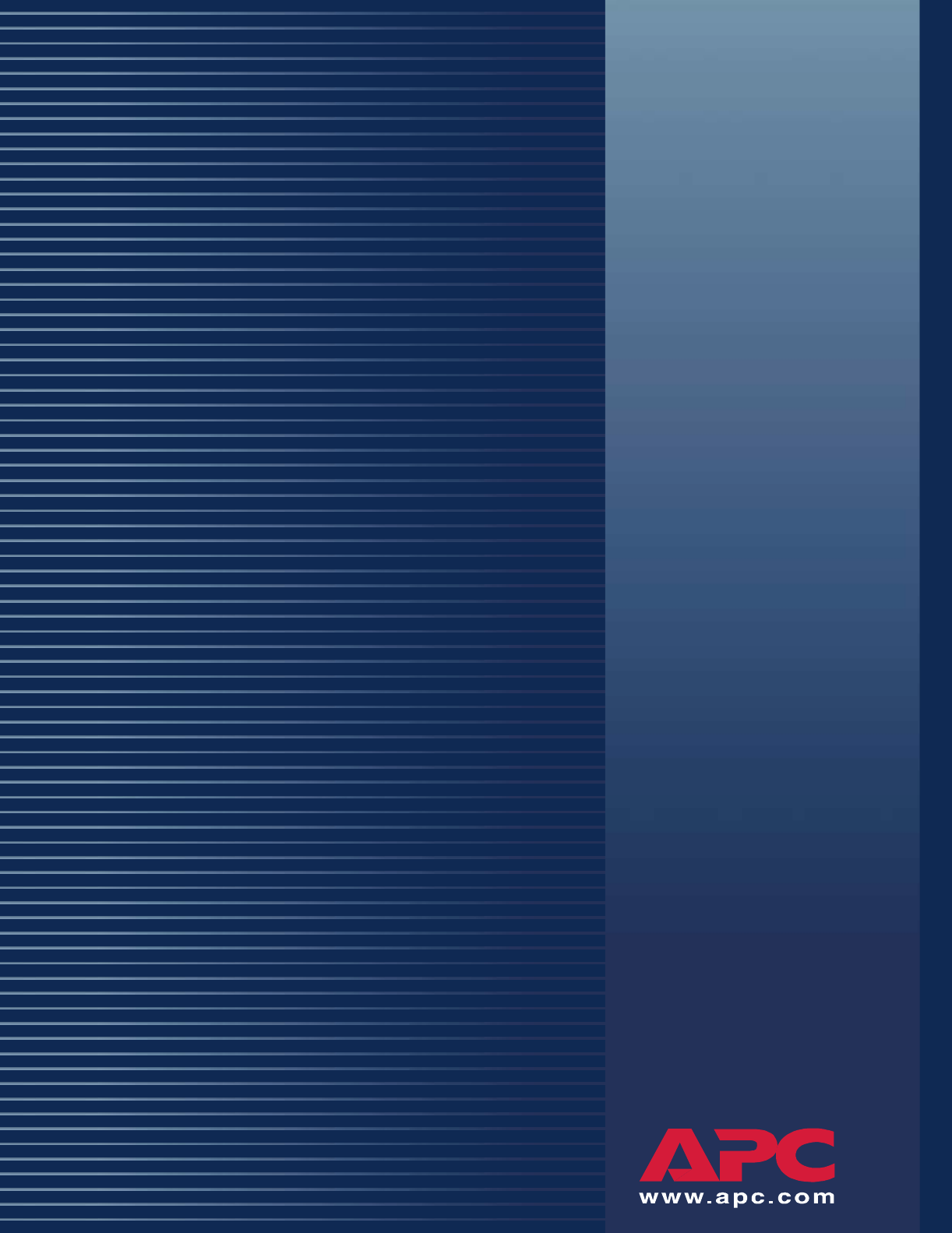
 (36 pages)
(36 pages)







Comments to this Manuals