APC AP9630 User's Guide
Browse online or download User's Guide for Networking APC AP9630. APC AP9630 User`s guide User Manual
- Page / 24
- Table of contents
- BOOKMARKS
Summary of Contents
Command LineInterfaceUPS NetworkManagement Card 2AP9630, AP9631
8 UPS Network Management Card 2 User’s GuidecfgpowerAccess: Super User, Administrator, Device UserDescription: Configure the power parameters: this en
9UPS Network Management Card 2 User’s GuideExample 1: To enable SSH access to the command line interface, type:console -sExample 2: To change the Te
10 UPS Network Management Card 2 User’s GuideExample: To delete a file:1. Navigate to the folder that contains the file. For example, to navigate to t
11UPS Network Management Card 2 User’s GuideenergyWiseAccess: Super User, Administrator, Device UserDescription: These options facilitate the use of a
12 UPS Network Management Card 2 User’s GuideexitAccess: Super User, Administrator, Device UserDescription: Exit from the command line interface sessi
13UPS Network Management Card 2 User’s Guide Example 1: To enable the override of manual setting, type:ntp -OM enableExample 2: To specify the primary
14 UPS Network Management Card 2 User’s GuideDescription: Configure the command line interface prompt to include or exclude the account type of the cu
15UPS Network Management Card 2 User’s GuideExample 2: To enable RADIUS and local authentication, type:radius -a radiusLocalExample 3: To configure a
16 UPS Network Management Card 2 User’s GuideIn the table below, n is the access control number: 1,2,3, or 4. Example: To give access level 2 to user
17UPS Network Management Card 2 User’s GuideExample 1: To view the network settings of the NMC, type tcpip and press ENTER. Example 2: To manually con
This manual is available in English on the APC Web site (www.apc.com).Dieses Handbuch ist in Deutsch auf der APC Webseite (www.apc.com) verfügbar.Este
18 UPS Network Management Card 2 User’s GuideExample 1: To open the output, type: uio -rc 2 openExample 2: To view the status of the devices connecte
19UPS Network Management Card 2 User’s Guide-o#Off | DelayOff | On | DelayOn | Reboot | DelayReboot| Shutdown | DelayShutdown | CancelControl any of t
20 UPS Network Management Card 2 User’s GuideThe ups command options for MGE Galaxy-specific UPS devices: These commands are only available on the MGE
21UPS Network Management Card 2 User’s GuideuserAccess: Super User, AdministratorDescription: Configure the user name and password for each account ty
UPS Network Management Card 2 User’s Guide990-4879webAccess: Super User, AdministratorDescription: Enable access to the user interface using HTTP or H
1UPS Network Management Card 2 User’s GuideCommand Line Interface (CLI)How To Log OnOverviewTo access the command line interface, you can use either a
2 UPS Network Management Card 2 User’s GuideLocal access to the command line interfaceFor local access, use a computer that connects to the Network Ma
3UPS Network Management Card 2 User’s Guide• The Up Time field reports how long the NMC has been running since it was last turned on or reset.Up Time:
4 UPS Network Management Card 2 User’s GuideHow to Use the Command Line InterfaceOverviewThe command line interface provides options to configure the
5UPS Network Management Card 2 User’s GuideSyntax examplesA command that supports multiple options: user -n <user name> -pw <user password>
6 UPS Network Management Card 2 User’s GuideCommand DescriptionsThe availability of the commands and options below can vary between UPS devices.?Acces
7UPS Network Management Card 2 User’s GuideExample: To use a DHCP server to obtain network settings:1. Type boot -b dhcp2. Enable the requirement that
More documents for Networking APC AP9630


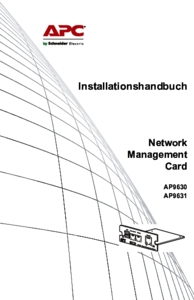










Comments to this Manuals