APC 66097 Installation Manual
Browse online or download Installation Manual for Power distribution units (PDUs) APC 66097. APC 66097 power distribution unit PDU User Manual
- Page / 30
- Table of contents
- BOOKMARKS



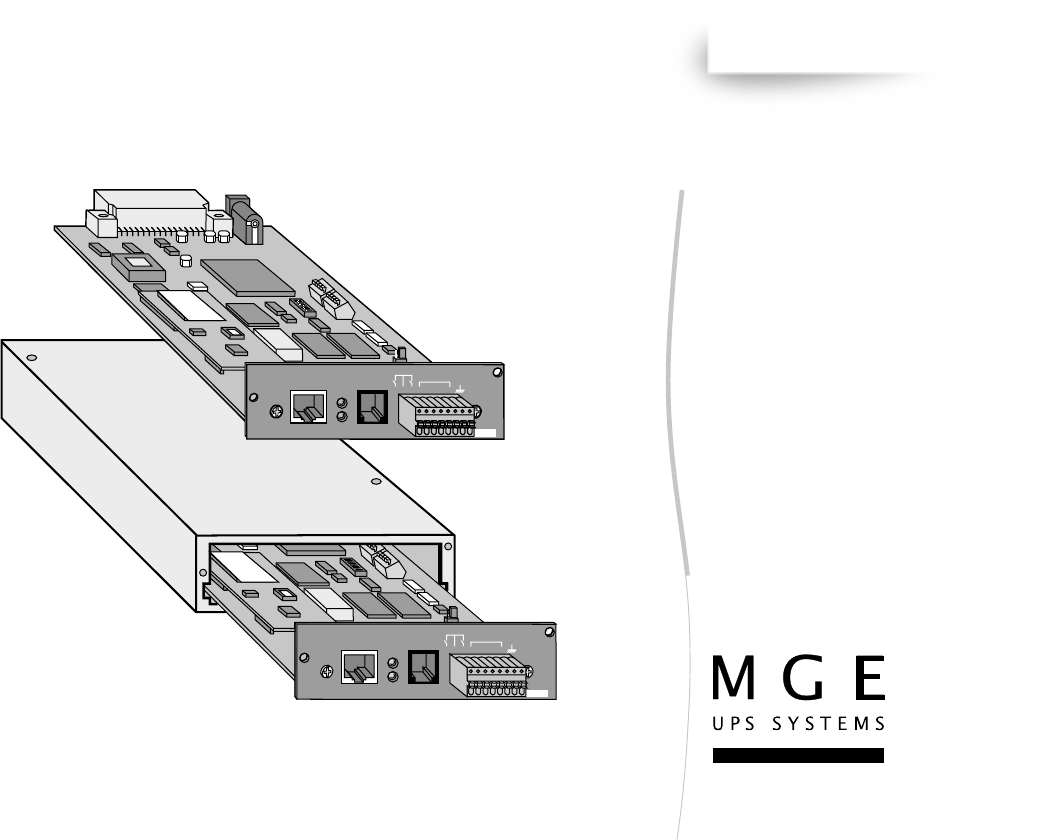
Summary of Contents
34003602EN/AB - Page 1Installation manualPowerServicesTMTelPacwww.mgeups.com MGE UPS SYSTEMST H E U N I N T E R R U P T I B L E P O W E R P R O
Page 10 - 34003602EN/ABSettingsJBUS / RS485PowerServices TelPacUPSCDPhoneA 5V B R+ R- T+ T-4 x DigitalinputsDC 5V1. Presentation1.2 OverviewPower supp
34003602EN/AB - Page 111. Presentation1.3 FunctionsPowerServices TelPac enables connectionof one or more products to the MGE UPSSYSTEMS Teleservice ce
Page 12 - 34003602EN/AB1. Presentation1.4 Technical data sheetFunctionsRS232 PortRS485 PortModemContact inputsPower supply(external version)Characteri
34003602EN/AB - Page 131. PresentationGreen UPS indicator 10Card version1.5 Indicator lightsExternal versionRed CD indicator 9 Card versionExterna
Page 14 - 34003602EN/AB2. Installation2.1 Procedure1 - Install the PowerServices TelPac kit using the present manual.2 - Fill in the information form.
34003602EN/AB - Page 152. Installation2.3 The various installation typesRemotemonitoringOne UPSSeveralUPSs orproductsInstallationtypeSingle-unitMulti-
Page 16 - 34003602EN/AB2. Installation2.4 RecommendationsTo ensure continuous remote monitoring of your equipment, the unit must remain permanently co
34003602EN/AB - Page 172. InstallationGalaxy PW Galaxy 3000GalaxyPulsar / Comet EXtremeComet EX RTComet EXtremeComet S31!!faultATTENTION : Onduleur so
Page 18 - 34003602EN/AB2. Installation2.6 Setting up the RS485 linkGeneralFor UPSs equipped with the PowerServices TelPac external version (see table
34003602EN/AB - Page 192. InstallationImpedance matching and bias settingsIf a specific adjustment is required on the RS485 link, see the settings on
Page 2 - 34003602EN/AB
Page 20 - 34003602EN/ABSettingsJBUS / RS485PowerServices TelPacUPSCDPhoneA 5V B R+ R- T+ T-2132132. InstallationConfiguring the shielding terminalWhen
34003602EN/AB - Page 212. InstallationConfiguring the RS485 card for CometXM1XM2JOJO 6761294ONOFFXM5XM3XM4The settings proposed below comply with th
Page 22 - 34003602EN/AB2. InstallationConfiguring the RAUZ card for GalaxyThe settings proposed below comply with the recommended configuration (see s
34003602EN/AB - Page 23SettingsJBUS / RS485PowerServices TelPacUPSCDPhoneA 5V B R+ R- T+ T-< 4mSettingsJBUS / RS485PowerServices TelPacUPSCDPhoneA
Page 24 - 34003602EN/AB< 4m< 1m2. Installation2.8 Installation of the PowerServices TelPac external unit for Comet UPSsFor this installation it
34003602EN/AB - Page 25300 mm< 1m< 4m2. InstallationComet S31 15/20KVA Checking the indicator light (see section 1.5 "Indicator lights"
Page 26 - 34003602EN/ABXR11124XR112. InstallationInstallation, connections1 - Open the doors giving access to theswitch handles,2 - Carry out the UPS
34003602EN/AB - Page 27< 3m2. Installation8 - Clean the planned location for theexternal unit using the cleaning kit provided(see figure).9 - Remov
Page 28 - 34003602EN/ABAB5VU-TalkSettingsJBUS / RS485PowerServices TelPacUPSCDPhoneA 5V B R+ R- T+ T-< 10m2. Installation2.10 Connecting contact ty
34003602EN/AB - Page 292. InstallationPowerServices TelPac external unit (2 inputs + 4 extensions)Four similar inputs C, D, E, F are availableinside t
34003602EN/AB - Page 3IntroductionThank you for selecting an MGE UPS SYSTEMS product to protect your electrical equipment.PowerServices TelPac has bee
Page 30 - 34003602EN/AB3. Maintenance3.1 Cable diagramsSerial cable (ref. 34003618)Modem cable (ref. 34003729)Comet link cable (ref. 34003747)redblack
Page 4 - 34003602EN/ABForewordEMC compatibilityThe PowerServices TelPac card and external versions comply with the following standards, on condition t
34003602EN/AB - Page 5ForewordModem compatibility and supported countriesThe modem integrated in the PowerServices TelPac card is compatible with Euro
Page 6 - 34003602EN/ABInformation and advice.Visual indication.Action.Important instructions that must always be followed.Pictogram symbolsUPS : Unint
34003602EN/AB - Page 71. Presentation1.1 Unpacking and checking the contents ...
Page 8 - 34003602EN/ABContents3. Maintenance3.1 Cable diagrams ......
34003602EN/AB - Page 91. Presentation1.1 Unpacking and checking the contentsContent of the card versionA: PowerServices TelPac communicationcard.B: co
 (48 pages)
(48 pages)







Comments to this Manuals