APC AR7552 Datasheet
Browse online or download Datasheet for Rack accessories APC AR7552. APC AR7552 rack accessory User Manual
- Page / 2
- Table of contents
- BOOKMARKS
Rated. / 5. Based on customer reviews



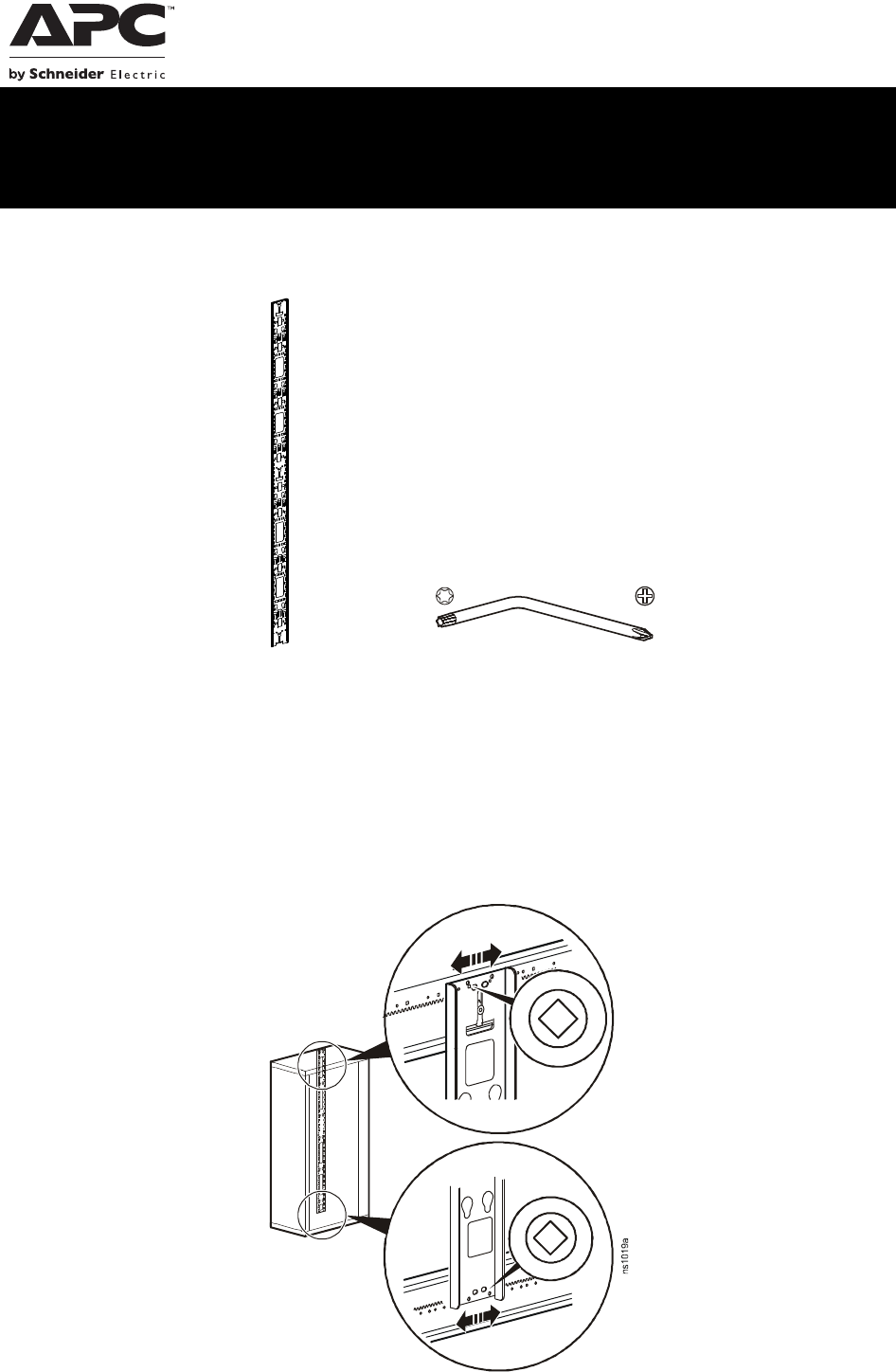
NetShelter
™
SX Vertical 0 U Accessory
Channel— Installation
Inventory
Installation
1. Lift and set the rear cable channel onto the side braces of the enclosure, ensuring that the
three hooks on the back of the rear cable channel hook onto the side braces of the enclosure.
2. Move the rear cable channel to the final location.
3. Align the rear cable channel so that the same symbols are visible through the holes at the top
and bottom of the rear cable channel.
21
ns1919a
1
2
Summary of Contents
Page 1 - Channel— Installation
NetShelter™ SX Vertical 0 U Accessory Channel— InstallationInventoryInstallation1. Lift and set the rear cable channel onto the side braces of the enc
Page 2 - 990-2243B-001
Customer support and warranty information is available at the APC Web site, www.apc.com.© 2011 APC by Schneider Electric. APC, the APC logo, and other
 (13 pages)
(13 pages) (2 pages)
(2 pages)







Comments to this Manuals