APC EP Zero ARF User Manual Page 13
- Page / 20
- Table of contents
- BOOKMARKS
Rated. / 5. Based on customer reviews


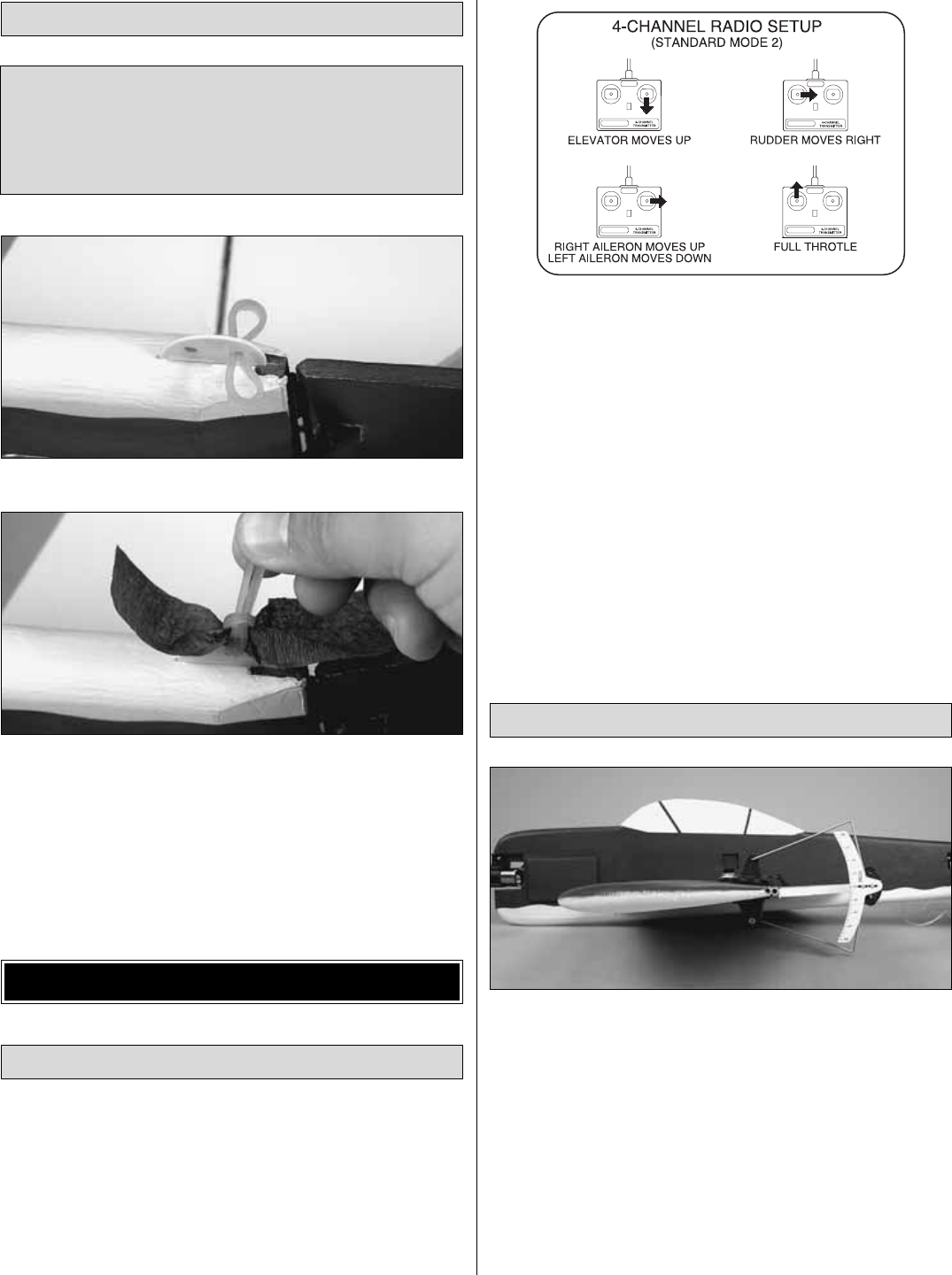
❏ 1. Insert a rubber band as shown.
❏ 2. Lay one end of a colored streamer over the mount.
Insert one loop of the rubber band through the loop at the
other end. Pull it tight to hold the streamer in place.
❏ 3. Secure the antenna to the fuselage. If left to trail the
plane, it could become damaged while combating.
❏ 1. Turn on the transmitter and receiver and center the
trims. If necessary, remove the servo arms from the servos
and reposition them so they are centered. Reinstall the
screws that hold on the servo arms.
❏ 2. With the transmitter and receiver still on, check all the
control surfaces to see if they are centered.If necessary, adjust
the V-bends on the pushrods to center the control surfaces.
❏ 3. Make certain that the control surfaces and the motor
respond in the correct direction as shown in the diagram. If
any of the controls respond in the wrong direction, use the
servo reversing in the transmitter to reverse the servos
connected to those controls. Be certain the control surfaces
have remained centered. Adjust if necessary.
Use a Great Planes AccuThrow
™
(or a ruler) to accurately
measure and set the control throw of each control surface as
indicated in the chart that follows.If your radio does not have
dual rates, we recommend setting the throws at the low
rate, or sport rate setting. Note: The 3D throws
recommended are extreme throws and should only be flown
by experienced pilots. They are very sensitive and could
cause the plane to seem uncontrollable to a novice pilot.
Sport rates are perfect, and recommended for, combat and
general aerobatic flight.
Note: The throws are measured at the widest part of the
elevators, rudder and ailerons.
Set the Control Throws
Check the Control Directions
GET THE MODEL READY TO FLY
The EP Zero ARF was designed with the intention that two
or more of these easily built, fun to fly models could be
outfitted with streamers and used for combat.If you intend to
fly combat with this model, you will need to attach the
optional streamer mount using the instructions below.
Optional Combat Setup
13
- INSTRUCTION MANUAL 1
- INTRODUCTIONTABLE OF CONTENTS 2
- DECISIONS YOU MUST MAKE 3
- PROTECT YOUR MODEL,YOURSELF 3
- & OTHERS...FOLLOW THESE 3
- IMPORTANT SAFETY PRECAUTIONS 3
- ADDITIONAL ITEMS REQUIRED 4
- METRIC CONVERSIONS 5
- ORDERING REPLACEMENT PARTS 5
- IMPORTANT BUILDING NOTES 5
- KIT INSPECTION 6
- KIT CONTENTS 6
- BUILDING INSTRUCTIONS 7
- Hinge the Ailerons 8
- Install the Tail Surfaces 8
- Install the Servos 9
- Final Setup 12
- GET THE MODEL READY TO FLY 13
- Balance the Model Laterally 14
- Balance the Model (C.G.) 14
- MOTOR SAFETY PRECAUTIONS 15
- PREFLIGHT 15
- CHECK LIST 16
- AMA SAFETY CODE (excerpts) 16
- Have a ball! But always 17
- OTHER ITEMS AVAILABLE 18
- FROM GREAT PLANES 18
 (32 pages)
(32 pages)







Comments to this Manuals