APC Back-UPS 800 Specifications
Browse online or download Specifications for Uninterruptible power supplies (UPSs) APC Back-UPS 800. APC Back-UPS 800 User Manual
- Page / 8
- Table of contents
- TROUBLESHOOTING
- BOOKMARKS



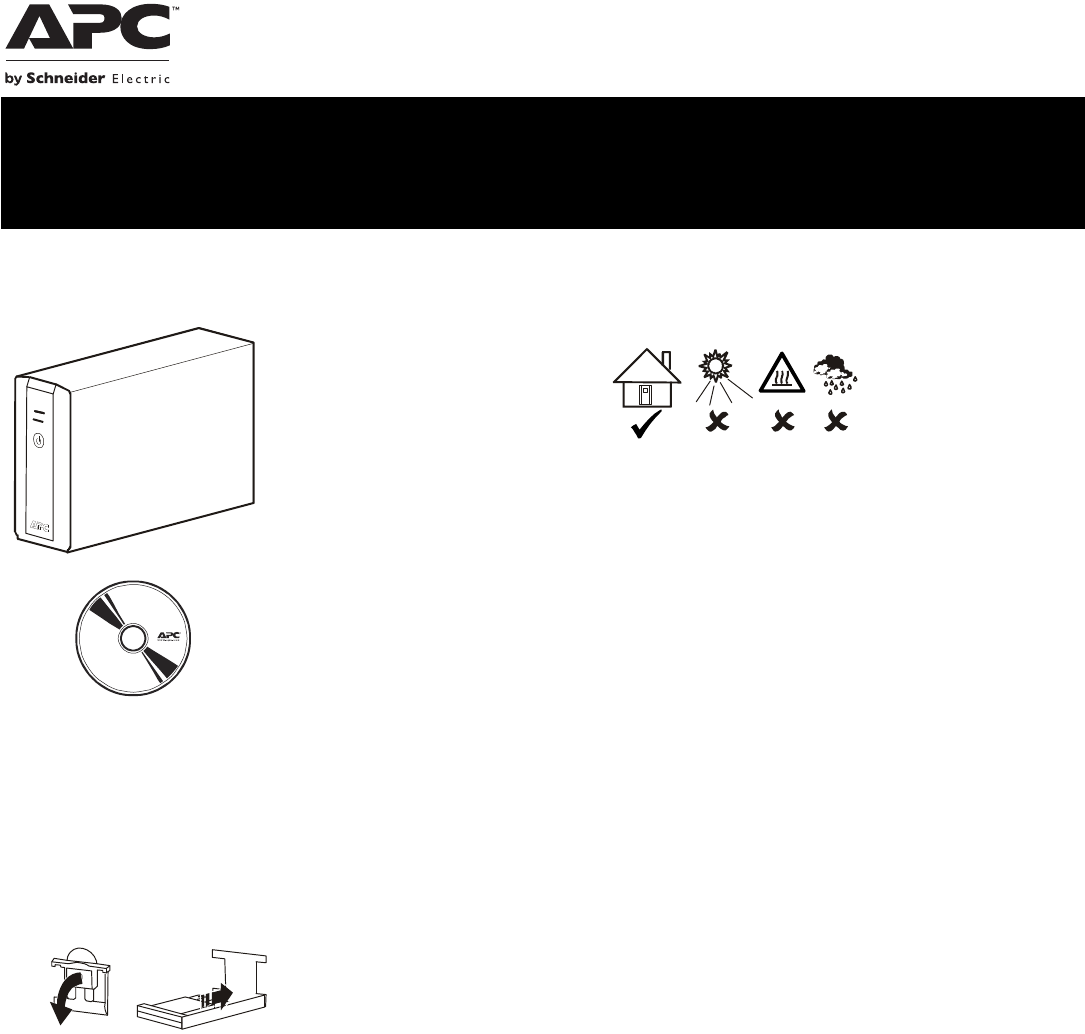
Summary of Contents
Connect the BatteryConnect the battery connector prior to using the UPS.Inventory Safety and General InformationThis unit is intended for indoor use o
Back-UPS BX800CI-RS/BX1100CI-RS Installation and Operation2PowerChute® Personal Edition SoftwareOverviewPowerChute Personal Edition Software allows yo
Back-UPS BX800CI-RS/BX1100CI-RS Installation and Operation3InstallationConnect the EquipmentOperationTurn On the Back-UPSPress the POWER ON/OFF button
Back-UPS BX800CI-RS/BX1100CI-RS Installation and Operation4Status Indicators Status LED Indicator Audible Indicator OnAudible Indicator TerminatesPowe
Back-UPS BX800CI-RS/BX1100CI-RS Installation and Operation5Transfer Voltage and Sensitivity SettingsAutomatic Voltage RegulationAutomatic Voltage Regu
Back-UPS BX800CI-RS/BX1100CI-RS Installation and Operation6TroubleshootingProblem Possible Cause Corrective ActionBack-UPS will not turn on. The Back-
Back-UPS BX800CI-RS/BX1100CI-RS Installation and Operation7SpecificationsSpecification BX800CI-RS BX1100CI-RSInput Voltage 230 Vac, nominalFrequency 5
© 2011 APC by Schneider Electric. APC, the APC logo, Back-UPS and PowerChute are owned by Schneider Electric Industries S.A.S., American Power Convers
 (1 pages)
(1 pages) (36 pages)
(36 pages) (5 pages)
(5 pages)
 (41 pages)
(41 pages)







Comments to this Manuals