APC BR1500G-BR Specifications
Browse online or download Specifications for Uninterruptible power supplies (UPSs) APC BR1500G-BR. APC BR1500G-BR uninterruptible power supply (UPS) User Manual
- Page / 10
- Table of contents
- TROUBLESHOOTING
- BOOKMARKS



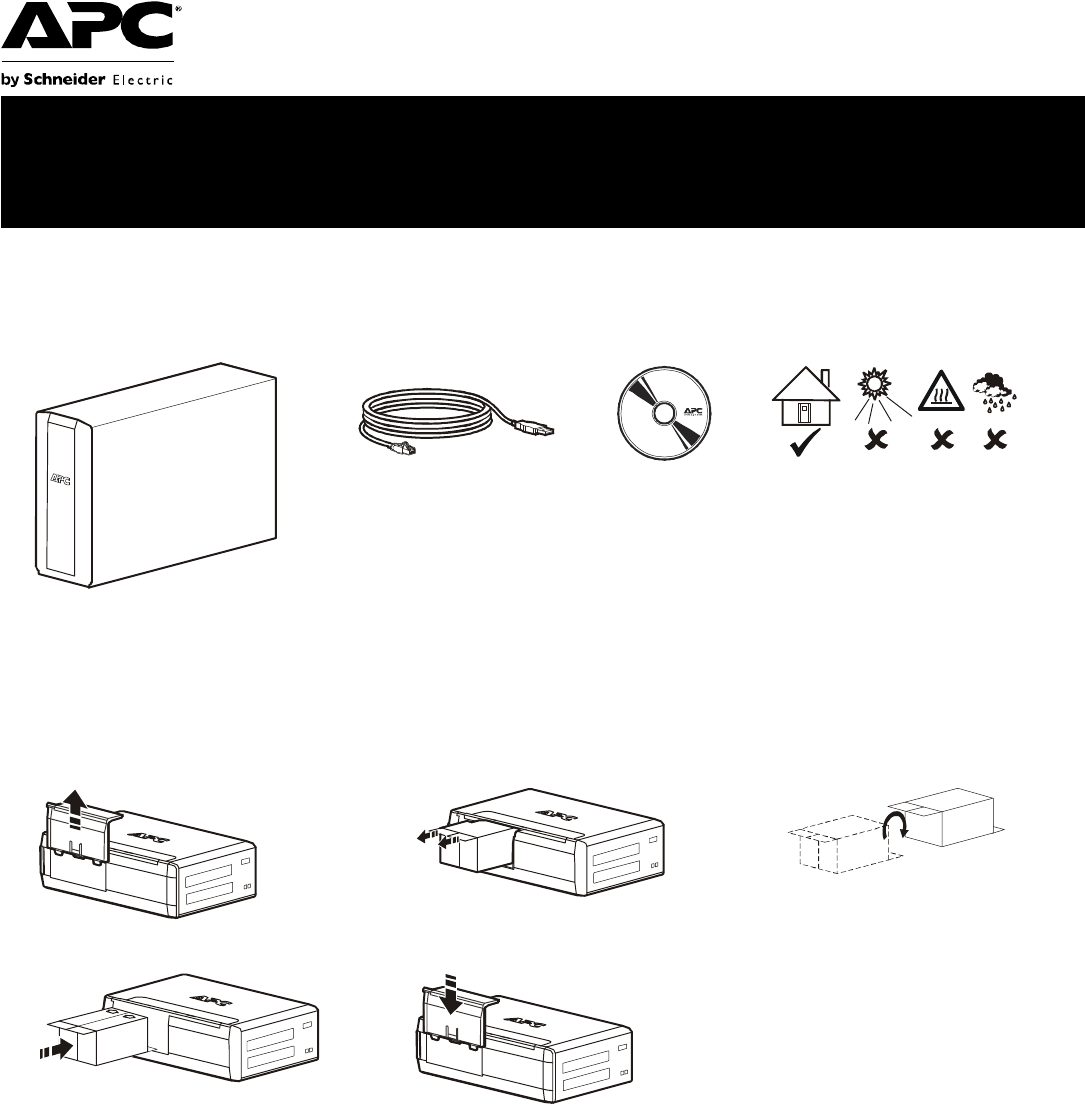
Summary of Contents
Installation and Operation ManualBack-UPS® BR1500G-BR Connect the batteryInventory SafetyThis unit is intended for indoor use only. Do not operate thi
© 2011 APC by Schneider Electric. APC, the APC logo, Back-UPS and PowerChute are owned by Schneider Electric Industries S.A.S., American Power Convers
Back-UPS BR1500G-BR Installation and Operation2PowerChute® Personal Edition SoftwareOverviewPowerChute Personal Edition Software allows you to use y
Back-UPS BR1500G-BR Installation and Operation3Connect the equipmentBattery Backup and Surge Protected outletsWhen the Back-UPS is receiving input p
Back-UPS BR1500G-BR Installation and Operation4OperationPower-Saving FunctionTo conserve electricity, configure the Back-UPS to recognize a Master d
Back-UPS BR1500G-BR Installation and Operation5Front Panel Buttons and Display InterfaceUse the three buttons on the front panel of the Back-UPS and
Back-UPS BR1500G-BR Installation and Operation6Warnings and System FaultsAudible WarningsWarning IconsSystem FaultsThe Back-UPS will display these f
Back-UPS BR1500G-BR Installation and Operation7Function Button Quick-Reference Function ButtonTiming (seconds) UPS Status DescriptionPowerPower On0.
Back-UPS BR1500G-BR Installation and Operation8TroubleshootingProblem Possible Cause Corrective ActionBack-UPS will not turn on. The Back-UPS is not
Back-UPS BR1500G-BR Installation and Operation9SpecificationstAPC Customer Support WorldwideWarrantyThe standard warranty is two (2) years from the
 (14 pages)
(14 pages) (15 pages)
(15 pages) (8 pages)
(8 pages)







Comments to this Manuals