APC Smart-UPS X-Series Specifications
Browse online or download Specifications for Uninterruptible power supplies (UPSs) APC Smart-UPS X-Series. APC Smart-UPS X-Series Specifications User Manual
- Page / 20
- Table of contents
- TROUBLESHOOTING
- BOOKMARKS
- Operation Manual 1
- Specifications 5
- Installation 5
- Operation 6
- Display Interface 7
- Advanced Menus 8
- Configuration 9
- Overview 10
- 750VA, 120 V and 230 V 11
- 1000 VA, 120 V and 230 V 11
- 1500 VA, 120 V and 230 V 11
- 9Smart-UPS X-Series Operation 12
- LOAD SHED 12
- WHEN ON BATTERY setting 12
- REMAINING setting 13
- LOAD SHED 13
- Emergency Power Off 14
- Troubleshooting 15
- Service and Support 17
- Smart-UPS Factory Warranty 18
- Date of product declaration 19
- 06/2009990-3458-001 20
Summary of Contents
Operation ManualSmart-UPS® X-SeriesUPS750 VA1000 VA1500 VA120V230V
7Smart-UPS X-Series OperationControllable Outlet GroupsOverviewThe rear panel of the UPS has multiple outlets, some are grouped into Controllable Outl
Smart-UPS X-Series Operation8Model-specific Controllable Outlet Groups750VA, 120 V and 230 V. 1000 VA, 120 V and 230 V. 1500 VA, 120 V and 230 V. Con
9Smart-UPS X-Series OperationUsing the Controllable Outlet Groups and UPS outletsThe UPS outlets function as a master switch. They turn on first when
Smart-UPS X-Series Operation10Network Management Card Settings These settings are available only on units that have a Network Management Card (NMC) an
11Smart-UPS X-Series OperationEmergency Power OffEPO OverviewThe Emergency Power Off (EPO) option is a safety feature that will immediately disconnect
Smart-UPS X-Series Operation12TroubleshootingProblem and Possible Cause SolutionThe UPS will not turn on or there is no outputThe unit has not been tu
13Smart-UPS X-Series OperationAll indicators are illuminated and the UPS is plugged into a wall outletThe UPS has shut down and the battery has discha
Smart-UPS X-Series Operation14Service and SupportServiceIf the UPS requires service, do not return it to the dealer. Follow these steps:1. Review the
15Smart-UPS X-Series OperationSmart-UPS Factory WarrantyLIMITED WARRANTYAmerican Power Conversion (APC) warrants its Smart-UPS (Products) to be free f
Harmonized StandardsEN60950-1; IEC60950-1; EN62040-1-1; EN55022; EN55024;IEC61000-3-2, 3-3, 4-2, 4-3, 4-4, 4-5, 4-6, 4-11Applicable Council Directives
Smart-UPS X-Series OperationiOverview...1About the UPS . . . . . . . . . . . .
06/2009990-3458-001 © 2009 APC by Schneider Electric. APC, the APC logo are owned by Schneider Electric Industries S.A.S., American Power Conversion C
Smart-UPS X-Series OperationiiEmergency Power Off . . . . . . . . . . . . . . . . . . . . . . . . . . . . . . . . . . . . 11EPO Overview . . . . . .
1Smart-UPS X-Series OperationOverviewAbout the UPSThe APC® by Schneider Electric Smart-UPS® X-Series is a high performance Uninterruptible Power Suppl
Smart-UPS X-Series Operation2SpecificationsOperating ConditionsThis unit is intended for indoor use only. Select a location sturdy enough to support t
3Smart-UPS X-Series OperationOperationConnect Equipment to the UPSNote: The UPS will charge to 90% capacity in the first three hours of normal operati
Smart-UPS X-Series Operation4Display InterfaceOverviewUsing the display interfaceUse UP and DOWN to scroll through the main menu options. Press ENTER
5Smart-UPS X-Series OperationAdvanced MenusThe Advanced menus provide additional options for the UPS and are available only if the display interface i
Smart-UPS X-Series Operation6ConfigurationUPS SettingsStart-up SettingsConfigure these settings at initial start-up, using the display interface or AP
More documents for Uninterruptible power supplies (UPSs) APC Smart-UPS X-Series


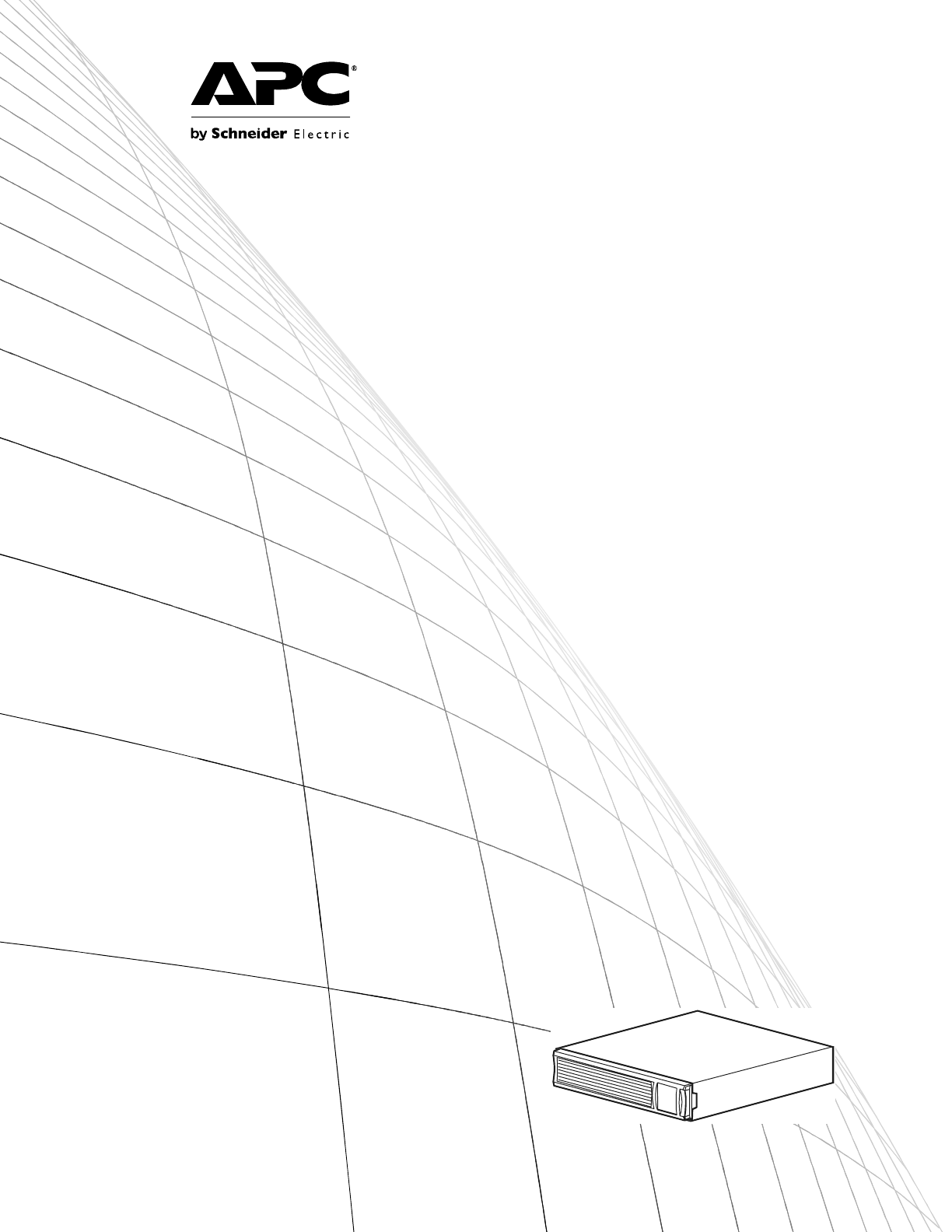
 (24 pages)
(24 pages) (10 pages)
(10 pages)

 (36 pages)
(36 pages) (26 pages)
(26 pages) (4 pages)
(4 pages)







Comments to this Manuals