APC SURT014 Installation Guide
Browse online or download Installation Guide for Uninterruptible power supplies (UPSs) APC SURT014. APC SURT017 uninterruptible power supply (UPS) User Manual
- Page / 2
- Table of contents
- BOOKMARKS
Rated. / 5. Based on customer reviews



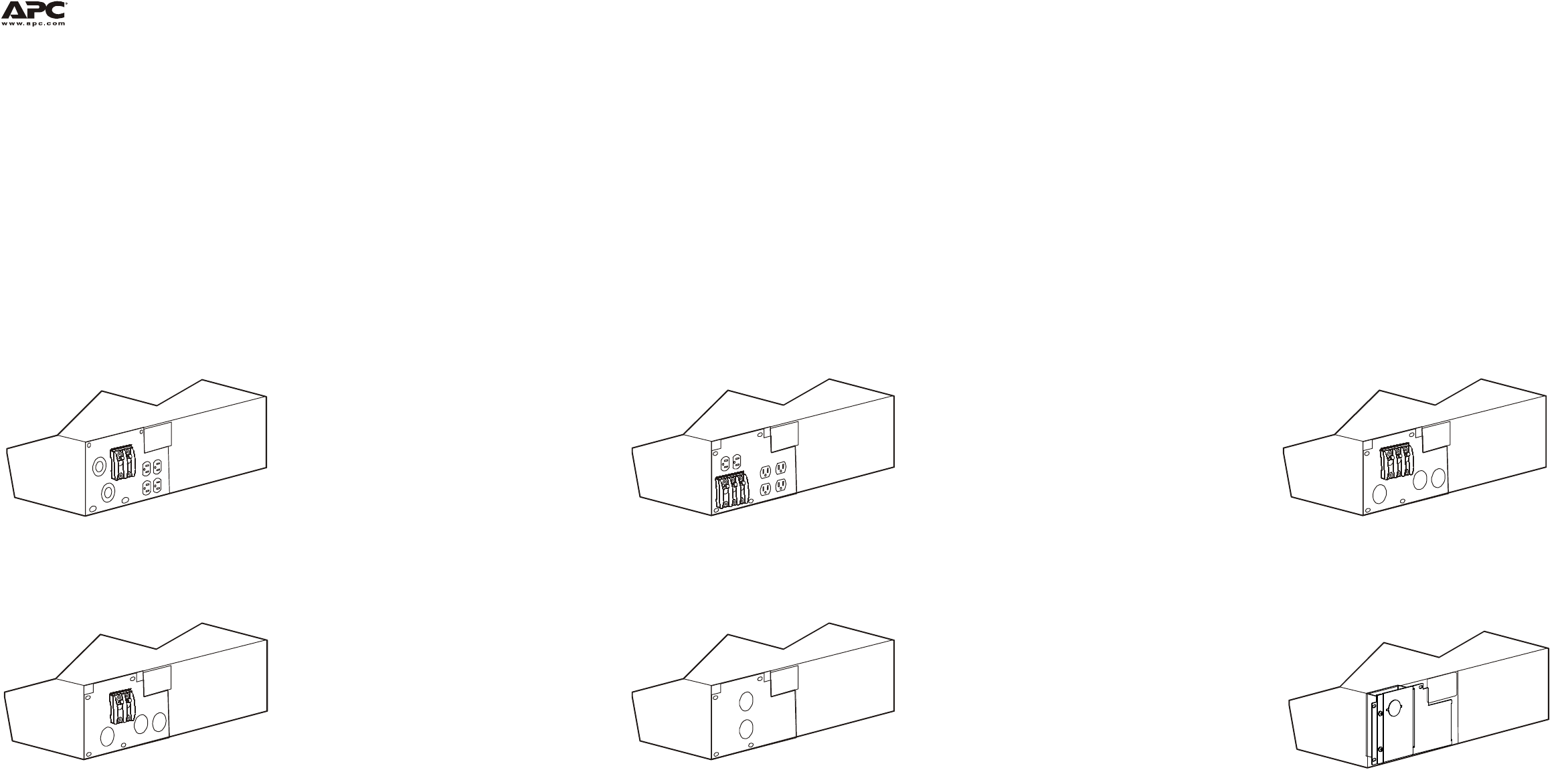
990-3348A 05/2009
Installation Guide Smart-UPS RTD 5/6 kVA RMXLP Hardwire Kit and Optional PDU
O
Safety Information
Adhere to national and local electrical codes when wiring this unit.
Qualified/licensed electrical personnel should wire this unit.
Disconnect equipment connected to the UPS.
1. Press the OFF button located on the front of the UPS.
2. Disconnect one battery module.
3. Disconnect the UPS from the utility power. Disconnect methods will vary depending on your unit configuration.
– Unplug the UPS from the wall receptacle.
– Switch the utility circuit breaker OFF.
Your UPS model may vary from the model depicted in the diagrams. The PDU installation procedure is identical for all models.
Default SURT014 SURT015
SURT016 SURT017 SURT018
suo0593a
suo0579a
suo0578a
suo0577a
suo0580a
su0591a
1
2
Summary of Contents
Page 1 - Safety Information
990-3348A 05/2009Installation Guide Smart-UPS RTD 5/6 kVA RMXLP Hardwire Kit and Optional PDU OSafety InformationAdhere to national and local electric
Page 2 - 990-3348A 05/2009
990-3348A 05/2009Installation Guide Smart-UPS RTD 5/6 kVA RMXLP Hardwire Kit and Optional PDUOutput Hardwire InstructionsInput Hardwire Instructionssu
 (20 pages)
(20 pages) (30 pages)
(30 pages)
 (66 pages)
(66 pages) (46 pages)
(46 pages)







Comments to this Manuals