APC ACRD200 Installation Manual Page 14
- Page / 52
- Table of contents
- TROUBLESHOOTING
- BOOKMARKS
Rated. / 5. Based on customer reviews


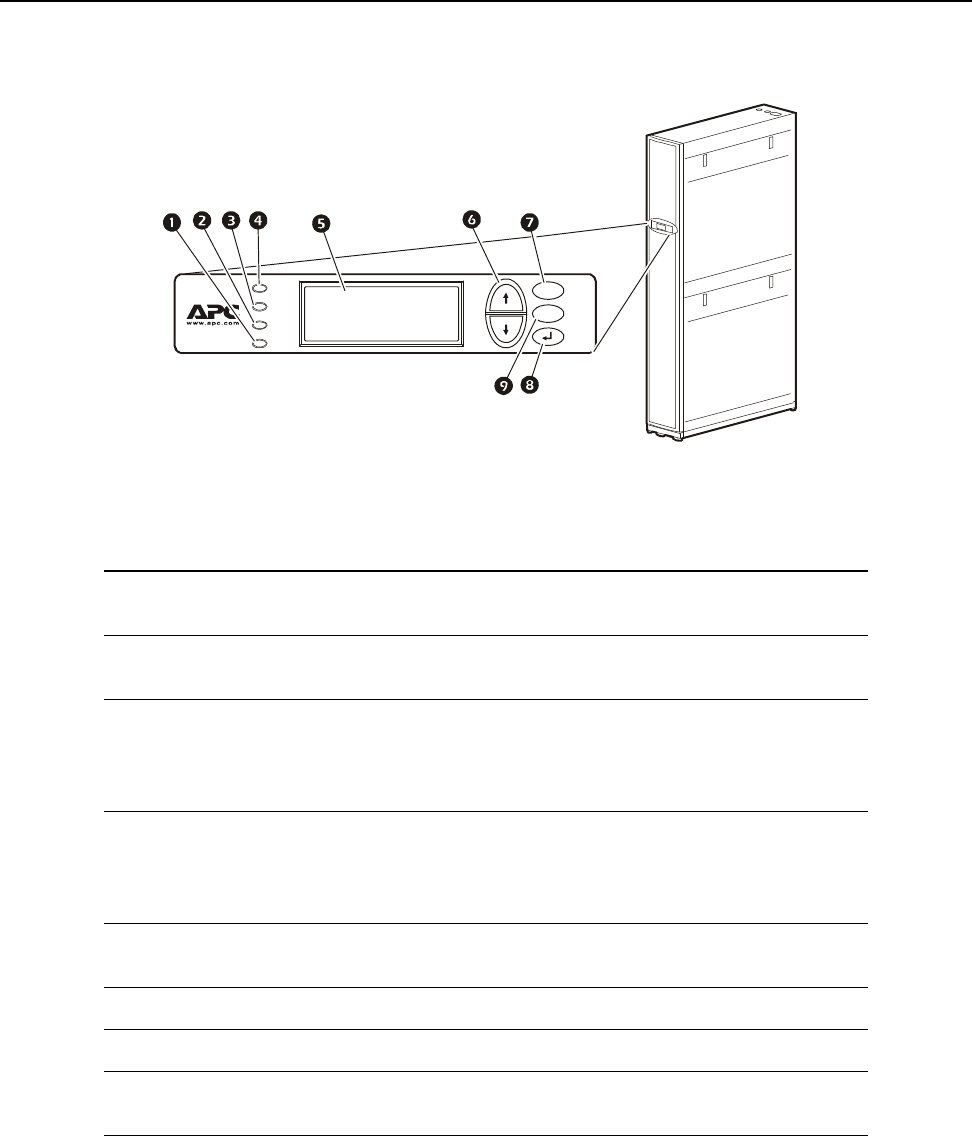
InRow RD Fluid Cooled Operation and Maintenance6
Operation
Display Interface
Item Function
1
Critical Alarm LED (red) When lit, a critical alarm condition exists and requires
immediate attention.
2
Warning Alarm LED (yellow) When lit, a warning alarm condition exists. Failure to
correct this condition could cause a critical alarm.
3
Check Log LED (yellow) When lit, at least one new event has been logged
since the last time the log was checked. Only events
that pertain to the operation of the cooling unit will
activate the LED.
4
Status LED (green) When lit, the cooling unit is receiving electrical
power. When flashing green, the cooling unit is
downloading firmware for the controller. Downloads
take several minutes.
5
Liquid Crystal Display (LCD) View alarms, status data, and context-sensitive help.
Modify configurable items.
6
Up and down arrow keys Select menu items and access information.
7
ESC key Return to previous screen or cancel current operation.
8
Enter key Open menu items and input changes to cooling group
level and cooling unit level settings.
9
Help key Display context-sensitive help. Press the help key for
information about each option on the screen and for
instructions on performing tasks.
ESC
?
Status
Check
Log
Warning
Cr itic al
na1582a
- Operation and 1
- Maintenance 1
- 동봉된 CD 안에 한국어 매뉴얼이 있습니다 2
- Contents 5
- General Information 9
- Commissioning 11
- Ensure that the: 12
- Start-up inspection checklist 13
- Final inspection checklist 13
- Operation 14
- Using the Display Interface 15
- Sub-menus 16
- Navigating the main menu 16
- NTER key to select the 17
- Start the cooling unit 18
- Stop the cooling unit 18
- General Configuration 19
- Contacts 20
- Cooling Group Configuration 21
- Identify the cooling unit 22
- Configure Modbus 22
- Control the Environment 23
- PID settings 24
- Tune the PID loop 25
- Run hours 26
- Thresholds 26
- Service Intervals 26
- Display Settings 27
- ENTER key 27
- NTER key to confirm 27
- ENTER to 28
- View Status Readings 29
- Cooling group status 30
- About the cooling unit 30
- Event Log 31
- Network Management Card 35
- .ini file utility 36
- Option 43 = 01 04 31 41 50 43 38
- 01) is the code 38
- 04) is the length 38
- TCP/IP from the Network menu 40
- Overview 41
- Web interface 41
- Telnet and SSH 41
- Recover From a Lost Password 44
- Mechanical 46
- Electrical 46
- Functional tests 47
- Cleanliness 47
- Troubleshooting 48
- 08/2010990-3214A-001 52








Comments to this Manuals