APC RAID Subsystem SCSI-SATA II User Manual Page 45
- Page / 105
- Table of contents
- TROUBLESHOOTING
- BOOKMARKS
Rated. / 5. Based on customer reviews


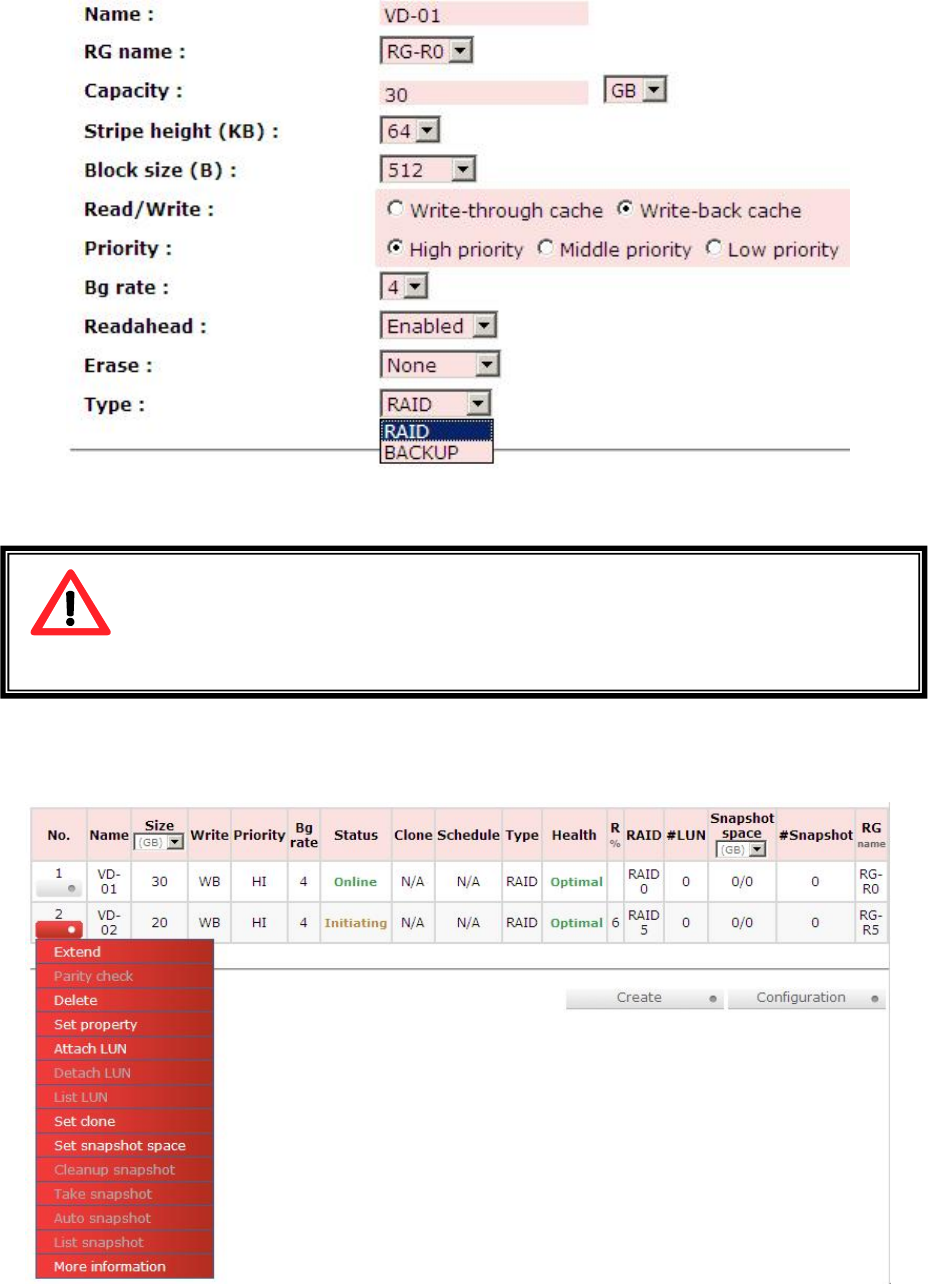
- 44 -
Figure 4.4.3.1
Step 2: Confirm page. Click “Confirm” if all setups are correct.
Figure 4.4.3.2
(Figure 4.4.3.2: Create a VD named “VD-01”, from “RG-R0”. The second VD is named “VD-02”,
it’s initializing.)
Caution
If shutdown or reboot the system when creating VD, the erase process
will stop.
RAG362
- Toll Free: 1-888-865-6888 1
- Subsystem 2
- Important Safeguards 3
- Legal Information 4
- Safety Instructions 4
- Preface 5
- Chapter 1 Overview 8
- 1.2 RAID concepts 10
- 1.2.1 Terminology 11
- 1.2.2 RAID levels 13
- 1.3 iSCSI concepts 14
- Figure 1.3.1 15
- Chapter 2 Installation 17
- Chapter 3 Quick setup 19
- Figure 3.1.3.1 20
- 3.1.4 Web UI 22
- 3.2.1 Quick installation 24
- 3.2.2 Volume creation wizard 25
- Figure 3.2.2.3 26
- Figure 3.2.2.4 26
- Chapter 4 Configuration 27
- 4.2 System configuration 28
- 4.2.2 IP address 29
- 4.2.3 Login setting 29
- 4.2.4 Mail setting 30
- 4.2.5 Notification setting 31
- 4.3 iSCSI configuration 32
- 4.3.2 NIC 33
- 4.3.3 Node 35
- 4.3.4 Session 36
- 4.4 Volume configuration 37
- Physical disk 38
- 4.4.2 RAID group 41
- Figure 4.4.2.1 42
- Figure 4.4.2.2 42
- 4.4.3 Virtual disk 44
- 4.4.4 Snapshot 49
- 4.4.6 Example 53
- Figure 4.4.6.5 55
- Figure 4.4.6.6 55
- Figure 4.4.6.7 56
- Figure 4.4.6.8 56
- 4.5 Enclosure management 57
- 4.5.1 SES configuration 58
- 4.5.2 Hardware monitor 59
- 4.5.4 UPS 60
- Figure 4.5.4.2 61
- 4.6 System maintenance 62
- Upgrade 63
- 4.6.4 Import and export 64
- 4.6.5 Event log 64
- 4.7 Logout 65
- 5.1 Volume rebuild 66
- 5.2 RG migration 68
- 5.3 VD extension 69
- Figure 5.4.1 70
- Figure 5.4.1.1 71
- Figure 5.4.1.2 71
- 5.4.2 Auto snapshot 72
- 5.4.3 Rollback 72
- 5.4.4 iSnap constraint 73
- Figure 5.4.4.1 74
- 5.5 Disk roaming 75
- VD clone 76
- Figure 5.6.3 77
- Figure 5.6.4 77
- Figure 5.6.5 77
- Figure 5.6.6 77
- Figure 5.6.7 78
- Figure 5.6.8 78
- Figure 5.6.9 78
- Figure 5.6.10 79
- Figure 5.6.11 79
- Figure 5.6.12 79
- Figure 5.6.13 79
- Figure 5.6.14 80
- Figure 5.6.15 80
- 5.7 MPIO and MC/S 81
- Figure 5.7.1 82
- 5.8 Trunking and LACP 83
- Chapter 6 Troubleshooting 85
- EMS events 86
- RMS events 87
- LVM events 87
- Snapshot events 89
- Battery backup events 89
- System maintenance events 90
- HAC events 90
- 6.3 How to get support 91
- Appendix 92
- SATA 2.5” 94
- B. Microsoft iSCSI initiator 95
- Figure B.3 96
- Figure B.4 96
- Figure B.5 97
- Figure B.6 97
- Figure B.7 98
- Figure B.8 98
- - 100 99
- Figure B.9 99
- Figure B.10 99
- - 102 101
- Figure B.13 101
- Figure B.14 101
- - 103 102
- Figure B.15 102
- Figure B.16 102
- Figure B.17 103
- Figure B.18 103
- - 104 103
- 27. Click “OK” 104
- System information 105








Comments to this Manuals