APC NBRK0450 User's Guide Page 109
- Page / 148
- Table of contents
- BOOKMARKS
Rated. / 5. Based on customer reviews


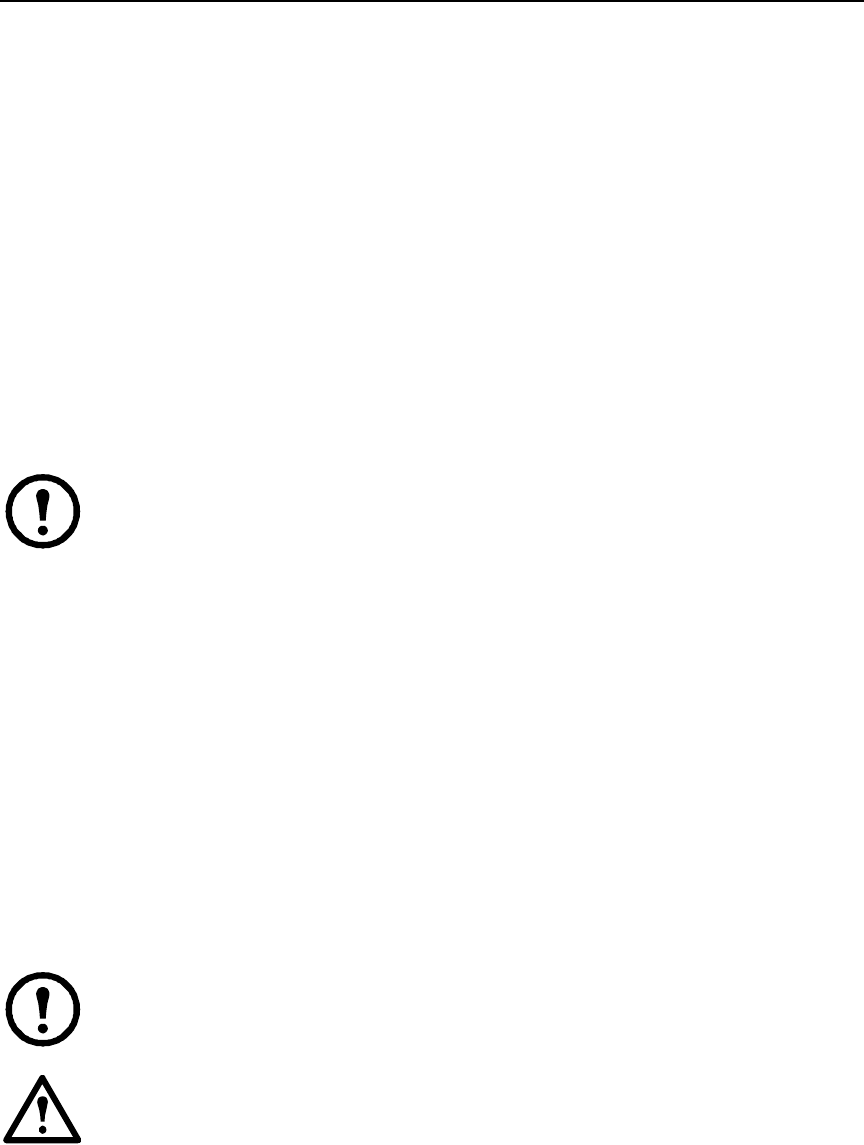
100NetBotz Appliance User’s Guide
The Version 3 pane contains the following fields:
SSL
Use the SSL icon to install an SSL certificate for use with SSL-encrypted communication between
clients using Advanced View and the appliance. Paste your signed certificate data into the Install SSL
certificate pane and click OK.
If you received a Privacy Enhanced Mail (PEM) file from your certification authority, click Import
Certificate, select the PEM file, and click OK to import the PEM file into the Install SSL Certificate
pane. To install the imported file, click OK.
Note: Depending on your certification authority, you may receive two PEM files, one
containing the public key and the second containing the private key. Use the Import
Certificate process to import and install both files.
Upgrade
Use the Upgrade icon to check or upgrade Advanced View and BotzWare version installed on your
appliance. Double-click the Upgrade icon to open the Appliance Upgrade window. The Current
Version of BotzWare is displayed.
Click Check APC Website to check for an updated version of Advanced View or BotzWare. The
BotzWare and User Interface versions are displayed, as well as the most current versions available from
the Web site. Check the components you want to upgrade and click OK. Upgrade files are downloaded
from the Web site and applied to your appliance. When the upgrade process is complete the appliance
restarts. Once the restart is complete, a pop-up notifies you that the appliance is online.
If the BotzWare upgrade files are stored on a computer or a CD-ROM, click Browse and navigate to the
upgrade file drive and directory. Select the upgrade file and click OK to upgrade the appliance.
Note: When you upgrade your appliance, the attached pods are automatically updated. If
your network includes more than one appliance, you must perform the upgrade on all
appliances. Valid data is not available during the upgrade.
Caution: During the upgrade process, the output states of attached sensor pods may change.
Be sure that sensor outputs are not connected to controls that could cause damage.
Field Description
Available Users/Authorized Users
controls
Use the arrow buttons to authorize or de-authorize specific users.
Authentication protocol Select the SNMP Version 3 authentication protocol used for SNMP
Version 3 communications.
Encryption algorithm Select the encryption method used for SNMP Version 3
communications.
- Appliance 1
- User’s Guide 1
- Contents 3
- Capabilities 10
- Introduction 11
- SSL Support 12
- Basic View: Getting Started 13
- Choosing a Language 14
- Accessing Basic View 14
- Interface Navigation 15
- Launching Advanced View 17
- Basic View: Monitoring Your 18
- Environment 18
- Viewing alerts 19
- Viewing maps 20
- Viewing graphs 20
- Generating relay outputs 20
- Basic View: Setup 22
- Software Installation 24
- Adding Appliances 25
- Removing Appliances 25
- Deleting a pod 28
- Sensor Data Pane 29
- Action/Information Pane 29
- Advanced View Menus 30
- Editing Preferences 31
- Viewing Live Video 34
- Pelco PTZ camera controls 35
- Recording Camera Images 36
- Viewing Alerts 36
- Viewing Maps 37
- Viewing Graphs 38
- Viewing Historical Data 38
- Event Log 40
- Alert Action 41
- Alert Profile 43
- Default alert profile 44
- Creating an alert sequence 45
- Camera Pods 47
- Capture settings 50
- Mask settings 52
- Masking a Pelco IP camera 53
- Visual mode settings 53
- Sensor configuration 54
- Threshold configuration 54
- Scanned Devices 55
- Supplemental OIDs view 59
- Sensor settings 60
- IPMI Devices 61
- Modbus Slave System 63
- Output Control 64
- Action Description 65
- Periodic Reports 69
- FTP reports. The settings 72
- Rack Access Pods 73
- Rack Access System 74
- Selecting a card format 75
- Registering cards 75
- Registering a card manually 76
- Editing card information 76
- Deleting a card 76
- Assigning doors to a card 76
- Removing a door from a card 77
- Adding an appliance 78
- Removing an appliance 78
- Editing an appliance 78
- Sensor Pods 79
- Settings 80
- External ports 81
- Custom Audio Clips 86
- E-mail Server 87
- External Storage 88
- Using a Windows share 89
- Using an NFS mount 90
- Removing external storage 90
- InfraStruxure Central 91
- IP Filter 92
- License Keys 92
- Location 92
- Modbus Slave Communication 93
- Network Interfaces 94
- PPP/Modem 95
- Using SIM security 98
- Upgrading over PPP 98
- Item Description 100
- Field Description 102
- Rack Access Settings 104
- Serial Devices 106
- Privilege Set Description 110
- Web Server 112
- Advanced tab 113
- Defining Analog Thresholds 114
- Defining State Thresholds 116
- Advanced Threshold Settings 118
- BotzWare Macros 137
- Macro Definition Example 138
- Alert Macros 139
- Overloaded Appliances: 141
- Symptoms and Solutions 141
- Solutions 142
- Output Examples 144
- Radio Frequency Interference 147
- 12/2010990-3288D 148








Comments to this Manuals