APC NetShelter SX Specifications Page 21
- Page / 40
- Table of contents
- BOOKMARKS
Rated. / 5. Based on customer reviews


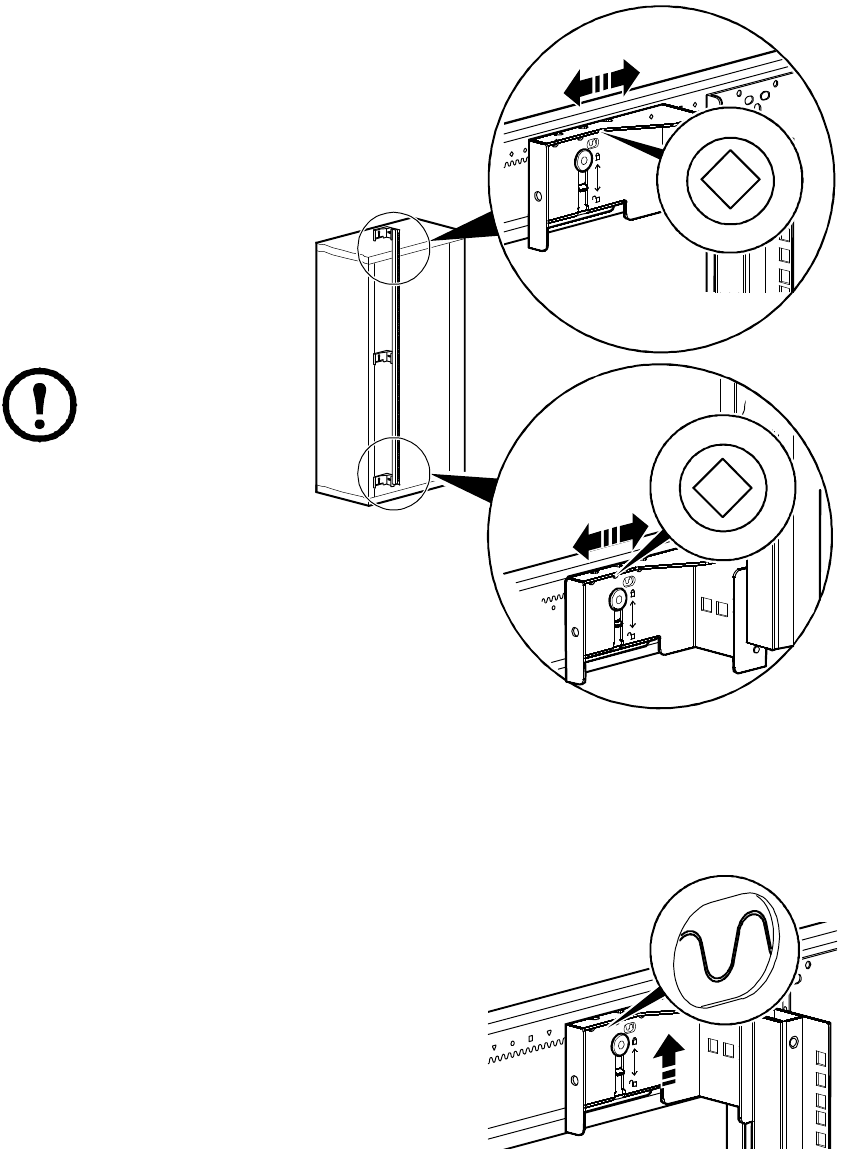
17NetShelter SX Networking Enclosure — Unpacking, Installation, and Customization Manual
4. To align the vertical mounting
flanges properly, note the
symbol (for example, a
diamond) visible through one
of the three holes on the top of
the flange, and ensure that the
same symbol is visible through
the corresponding hole at the
bottom of the flange. Only one
symbol is visible at a time
through any of the holes. In the
factory-standard position,
diamonds are visible
Note: Ver ti ca l
mounting flanges
adjust in 6-mm
(1/4-in) increments.
Vertical mounting
flanges placed
across from each
other must have the
same visible
symbol.
5. When the vertical mounting flange is in the proper
location, at the top, middle, and bottom, raise the flat
bracket until the teeth in the bracket engage fully
with the teeth in the side brace and then tighten the
Torx screws.
ns0718c
- Unpacking, Installation 1
- Contents 3
- Introduction 5
- Safety Warnings and Cautions 5
- Unpacking the Enclosure 6
- Component Identification 7
- Hardware bag contents 8
- Airflow management kit 8
- Roof, and Doors 9
- Enclosure Installation 11
- Leveling the Enclosure 12
- Joining Enclosures 13
- Reversing the Front Door 14
- 241.3 mm (9.5 in) 16
- Securing the Enclosure 17
- Grounding the Enclosure 18
- Equipment Installation 19
- Installing Equipment 22
- 42 U 48 U 23
- Airflow Management 24
- Cable Management Accessories 28
- Specifications 34
- APC Limited Factory Warranty 35
- Warranty Claims 36
- 11/2010990-3548B-001 40
 (32 pages)
(32 pages)







Comments to this Manuals