APC INROOM ACPSC3000 Operations Instructions Page 40
- Page / 106
- Table of contents
- BOOKMARKS
Rated. / 5. Based on customer reviews


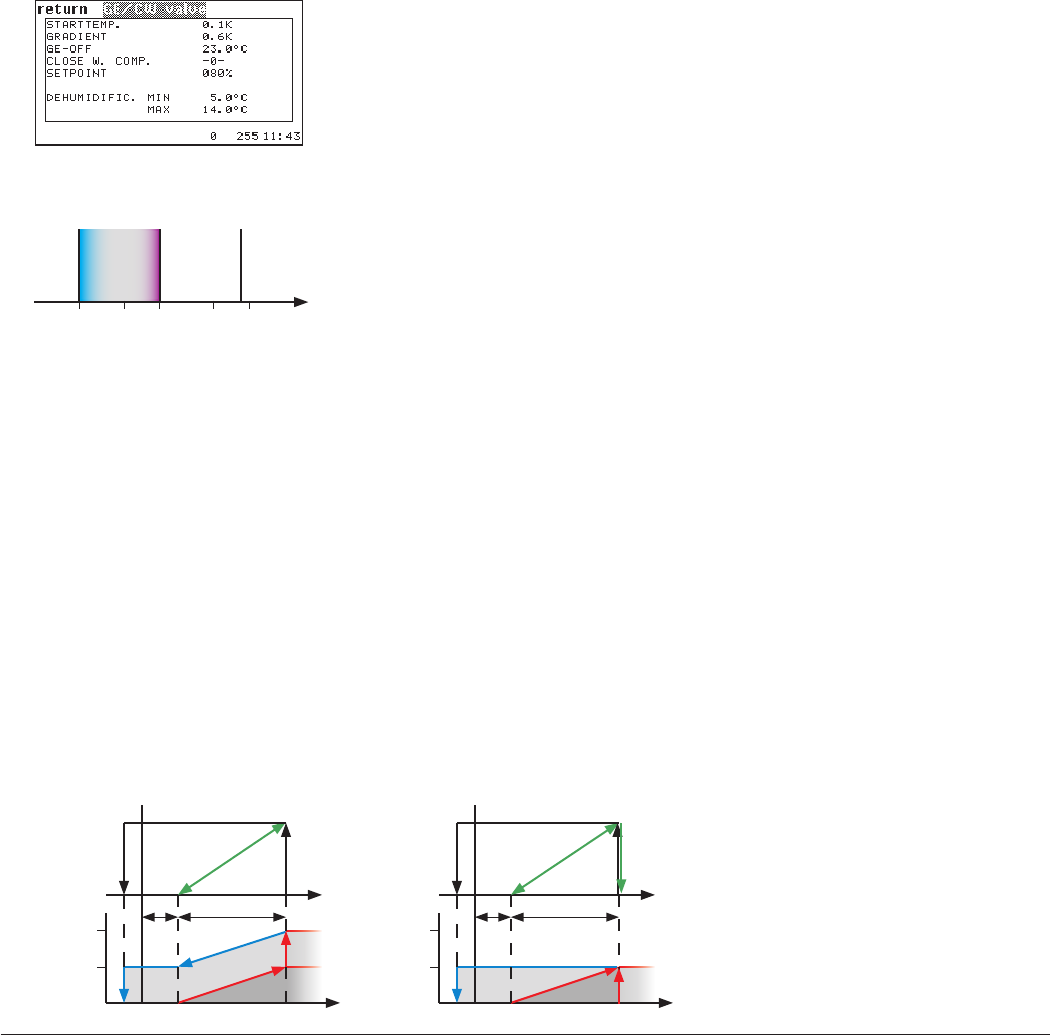
InRoom Controller - Operating Instructions40
➊
➋
➌
➍
5 10 14 20 24 °C
200%
100%
➋➊
200%
100%
➋➊
A4
Control
The corresponding commands:
Times are entered in seconds.
The numbered callouts refer to the corres-
ponding passages in the descriptive text.
Display Valves
GE-CW valve
The start temperature for the GE/CW
valve is entered as a positive difference to
the room temperature setpoint. ➊
For the GE/CW valve you can adjust a
gradient, which determines the tempe-
rature range in which the valve opening
increases from 0 to 100%.➋
With the GE-off value you determine a
water temperature which establishes
the limit for GE-operation. If this value is
exceeded, the GE-operation is switched
off by closing the valve and stopping the
glycol pump. ➌
The actual water temperature is shown for
a better orientation.
Additionally you can prevent mixed opera
-
tion of Freecooling and compressor coo-
ling by setting the "Close at comp" value
to "1". (see Graphics below).
➍
min max GE-off
water temp.
Dehumidification range
comp.
GE valve
setpoint
comp.
GE valve
setpoint
comp.
GE valve
comp.
GE valve
comp.
Graphic A Graphic B
"close at comp = 1"
"close at comp = 0"
On the InRoom Controller you can
adjust the water temperature limits
for dehumidification here. However,
this is also possible in the dehumidi
-
fication menu.
gecwv 1 start 0.2
gecwv 1 grad 0.9
gecwv off 22
gecwv compoff 1
- Operating Instructions 1
- Contents 3
- 1. Presentation of the system 5
- 2. Hardware components 6
- 2.2.1 Board design 9
- 2.2.2 Assignment - EDIO1 10
- 2.2.3 Assignment - EDIO2 11
- 2.3.1 Board design 12
- 2.3.2 Assignment - EAIO 13
- 2.4.2 Assignment - EBUS 14
- 2.4.1 Board design 14
- 2.5 InRoom Controller Board 15
- 3. Operator interface 16
- 4. Bus communication 19
- 4.2 Special cases 20
- 5. Controller start 21
- Stop states 23
- Symbols for operating states 23
- Symbols for alarm messages 23
- Passwords 24
- 6. Operation 25
- 6.1.2 Info overview 26
- Display 28
- Data logger 28
- 6.2 Control level 32
- 6.2.2 Control commands 33
- A B C 34
- D E F 35
- Display Cooling 37
- Display Cooling 38
- Display Valves 39
- Display Valves 40
- Times are entered in seconds 41
- F3 F5 F6 44
- Display Humidification 45
- Humidification 46
- Dehumidification (Part 2) 47
- Display Air 49
- Is the minimum speed kept ? 50
- Display Air 52
- Function 52
- AT-Preferences 53
- Password 53
- K L M 54
- N O P 55
- Q R S 56
- T U V 57
- Display Heating 62
- Display Equipment 65
- Display Equipment 66
- Gen. settings 68
- Display Gen. settings 69
- Display Gen. settings 70
- Gen. setting 71
- Display Day & Night 72
- Due to 75
- Commands 76
- Display Data 78
- Maintenance 79
- Manual Operation 80
- 6.4 Default configurations 81
- General alarms 82
- Limit alarms 82
- Week program 82
- Components 83
- Drycooler 84
- Humidifiers 85
- Dehumidifier 86
- Sensors (continued) 88
- External alarms 88
- Actual value output 88
- 6.4.1 Preconfigurations 89
- 7. Alarm treatment 90
- 7.2 Alarm messages 91
- 7.3 Component-related alarms 92
- 7.4 Alarm Reset 92
- 8. Configuration notes 94
- 8.1 Loading new Software 95
- InRoom - Service 96
- 9. Network Management Card 97
- BOOTP and DHCP configuration 98
- Control console 101
- 9.2 Access a Configured Unit 102
- Telnet/SSH 103








Comments to this Manuals