APC MGE Galaxy 3500 Technical Information Page 12
- Page / 48
- Table of contents
- TROUBLESHOOTING
- BOOKMARKS
Rated. / 5. Based on customer reviews


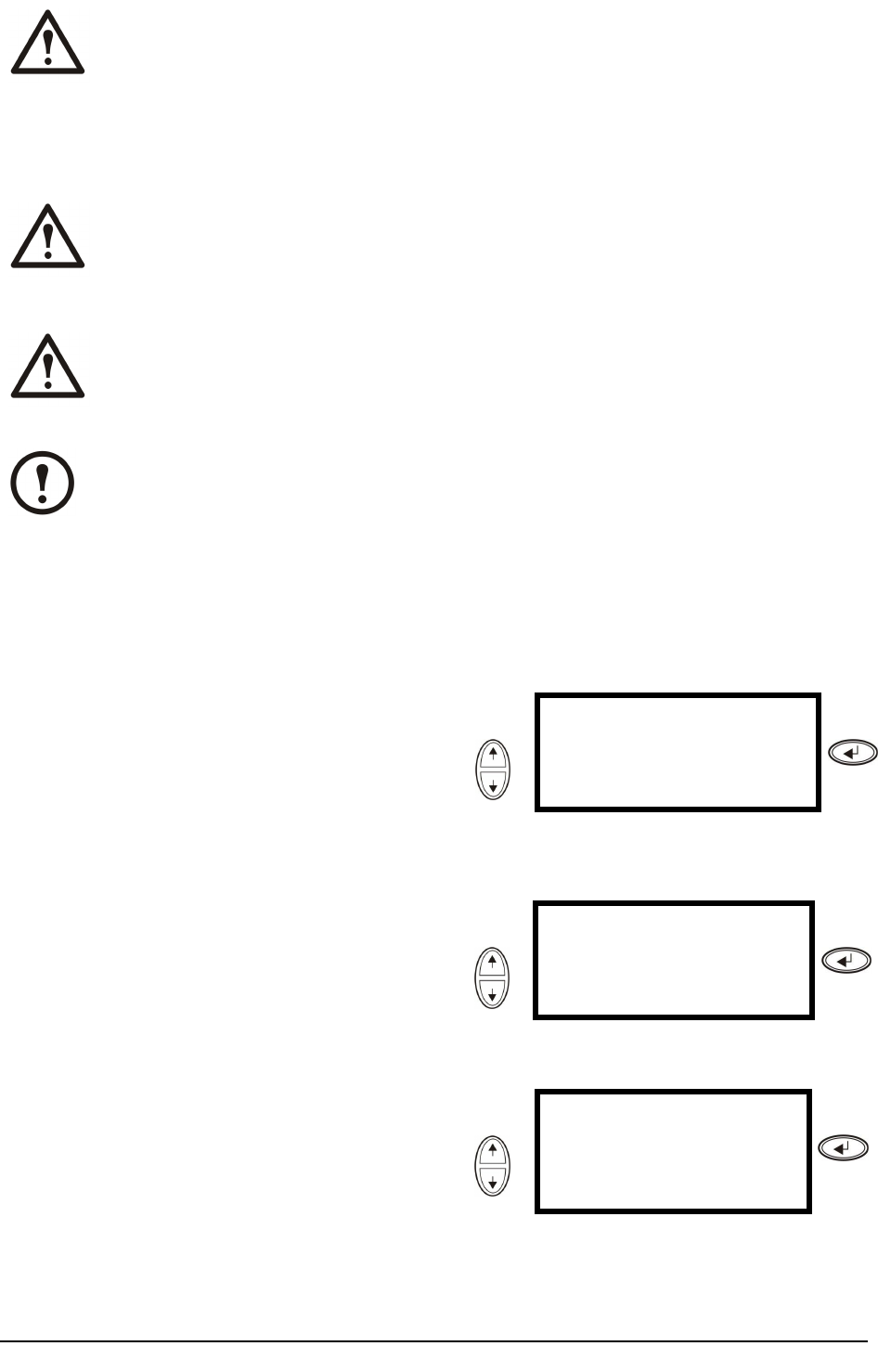
SingleSystemwithoutExternalBypassPanel
WARNING:Forsafetyreasons,onlyqualiedpersonnelisallowedtoperformthe
operationproceduresdescribedinthischapter.
TurnintoInternalBypass
WARNING:Inbypassoperationthebatteriesarestillpowered.Ifatotalpower
offisrequired,theloadmustbeoff,andthebatteriesmustbepulledouttothered
disconnectline,seethesection“PerformaT otalPowerOff“inthischapter.
Caution:TheloadisnotprotectedbytheUPSandthepowerisnotconditionedwhenthe
internalmechanicalbypassleverisactivated.
Note:Thisprocedureisnotapplicabletoparallelsystemsastheinternalmechanicalbypass
leverisunavailable.
1.IftheUPSisrunningandcontrollablethrough
thedisplay,carryoutsteps2-5.Ifnot,go
directlytostep6.
2.FromtheOverviewScreen,pressENTER.
Use
Chrgxxx%
Loadxxx%
xxxVinxxxVoutxxHz
Runtime:xxhrxxmin
Press
3.GotoControlbyusingtheUP/DOWN
navigationkeysandpressENTER.
Use
→ControlLogging
StatusDisplay
SetupDiags
LCMHelp
Press
4.GotoUPSintoBypassbyusingtheUP/DOWN
navigationkeysandpressENTER.
Use
→UPSintoBypass
DoSelftest
SimulatePowerFail
StartRuntimeCal
Press
8
MGE™Galaxy™3500Series10-40kV A380/400/415V10-30kV A208/220V
990–2386D-001
- MGE™Galaxy™ 1
- 3500Series 1
- 10-40kVA380/400/415V 1
- 10-30kVA208/220V 1
- TableofContents 3
- AboutthisManual 5
- Overview 7
- DisplayInterface 8
- MenuTree 9
- Operation 11
- TurnintoInternalBypass 12
- TurnintoNormalOperation 13
- PerformaTotalPowerOff 14
- PerformaRestart 15
- ParallelSystem 19
- 990–2386D-001 20
- SingleandParallelSystems 23
- ViewtheStatusScreens 24
- ViewLogging 26
- ViewStatistics 27
- UsetheDiagsScreen 28
- Conguration 29
- 24-Sep-2010 30
- Sep-2010 30
- DustFilter 31
- AlarmThresholds 32
- Maintenance 34
- RemovetheFrontPanel 35
- InstalltheFrontPanel 36
- InspecttheDustFilter 36
- StoretheDustFilter 38
- UserInterface(Front) 39
- ReplaceaNetworkManagementCard 39
- 2.Carefullypulloutthecard 39
- 3.Installthenewcard 40
- 4.ReattachthetwoTorxscrews 40
- ReplaceaBatteryModule 40
- RemoveandInstallBatteryLocks 41
- DirectionsforReplacement 41
- Troubleshooting 44
- IfthisdoesnothelpcontactAPC 45
- WorldwideCustomerSupport 48
 (21 pages)
(21 pages)
 (6 pages)
(6 pages) (8 pagine)
(8 pagine) (76 pagine)
(76 pagine)

 (18 pagine)
(18 pagine)


 (28 pagine)
(28 pagine)







Comments to this Manuals