APC AP5717CH User Manual
Browse online or download User Manual for Rack consoles APC AP5717CH. APC AP5717CH User manual
- Page / 20
- Table of contents
- TROUBLESHOOTING
- BOOKMARKS



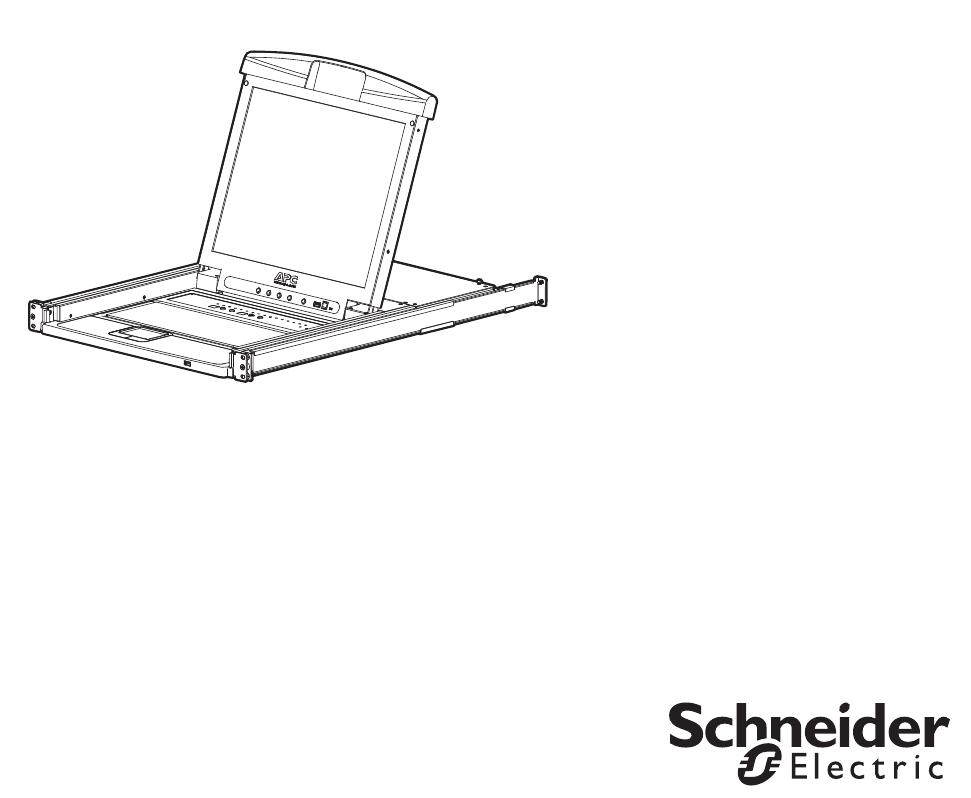
- User Manual 1
- Contents 3
- General Information 5
- DANGER 6
- CAUTION 6
- Additional Safety Information 7
- Taking Delivery 7
- Components 8
- 5User Manual Rack LCD Console 9
- Rear View 10
- Installation 11
- Rack LCD Console Installation 12
- Operation 13
- Monitor settings 14
- USB Peripheral Devices 14
- Firmware Upgrade Mode 15
- Firmware upgrade recovery 16
- Exit firmware upgrade mode 16
- Troubleshooting 17
- Specifications 18
- Worldwide Customer Support 20
Summary of Contents
User ManualRack LCD ConsoleAP5717, AP5717CH, AP5717F, AP5717G, AP5717J, AP5717R, AP5717UK, AP5719990-3863-001Publication Date: October, 2013
User Manual Rack LCD Console6Rear ViewItem Number Component Description Power Socket Standard 3-prong AC power socket. Power Switch Standard ON/OF
7User Manual Rack LCD ConsoleInstallationBracketsUse only the hardware provided to install the Rack LCD Console in the rack.1. Attach the left and rig
User Manual Rack LCD Console84. Slide the rear attachment sliding brackets along the slide bars until they contact the rear of the Rack LCD Console. U
9User Manual Rack LCD ConsoleOperationBasic FunctionsOpening the Rack LCD ConsoleTo access the console, slide the Rack LCD Console out of the rack and
User Manual Rack LCD Console10LCD OSD (On Screen Display) configurationMonitor settingsNote: See “EXIT” on page 10 for information on setting the auto
11User Manual Rack LCD ConsoleFirmware Upgrade Mode Check www.apc.com regularly to find the latest information and firmware upgrade packages.Note: Do
User Manual Rack LCD Console12Exit firmware upgrade mode1. Slide the Firmware Upgrade Recovery Switch to the Normal position. 2. Remove the Firmware U
13User Manual Rack LCD ConsoleTroubleshootingSymptom ActionThere are ghost images on the external monitorThe distance between the external console and
User Manual Rack LCD Console14SpecificationsFunction AP5717, CH, F, G, J, R, UK AP5719Server Connections 1Connectors Communication ports 1 x SPHD-18
Schneider Electric IT Corporation Legal DisclaimerThe information presented in this manual is not warranted by the Schneider Electric IT Corporation t
Worldwide Customer SupportCustomer support is available at no charge via e-mail or telephone. Contact information is available at www.apc.com/support/
ContentsUser Manual Rack LCD Console 1General Information... 1Overview . . . . . . . .
User Manual Rack LCD Console2Operation ... 9Basic Functions . . . .
1User Manual Rack LCD ConsoleGeneral InformationOverviewThe Rack LCD Console features a 17” or a 19” LCD panel, a full keyboard, and a touch pad in a
User Manual Rack LCD Console2SafetySAVE THESE INSTRUCTIONS!This manual contains important instructions that must be followed during installation, oper
3User Manual Rack LCD ConsoleAdditional Safety InformationBefore you beginVerify that the system is free from all short circuits and grounds, except t
User Manual Rack LCD Console4ComponentsFront Viewaem0351bMENULCD POWERUPGRADEFW UPGRADEStand byNUMLOCKCAPSLOCKSCROLLLOCKRESETEXIT
5User Manual Rack LCD ConsoleItem Number Component Description EXIT button 1. Pressing the EXIT button without opening the On Screen Display (OSD) in








Comments to this Manuals