APC Monitor 78-10169-02 Troubleshooting Guide
Browse online or download Troubleshooting Guide for TVs & monitors APC Monitor 78-10169-02. APC Monitor 78-10169-02 Troubleshooting guide User Manual
- Page / 28
- Table of contents
- BOOKMARKS



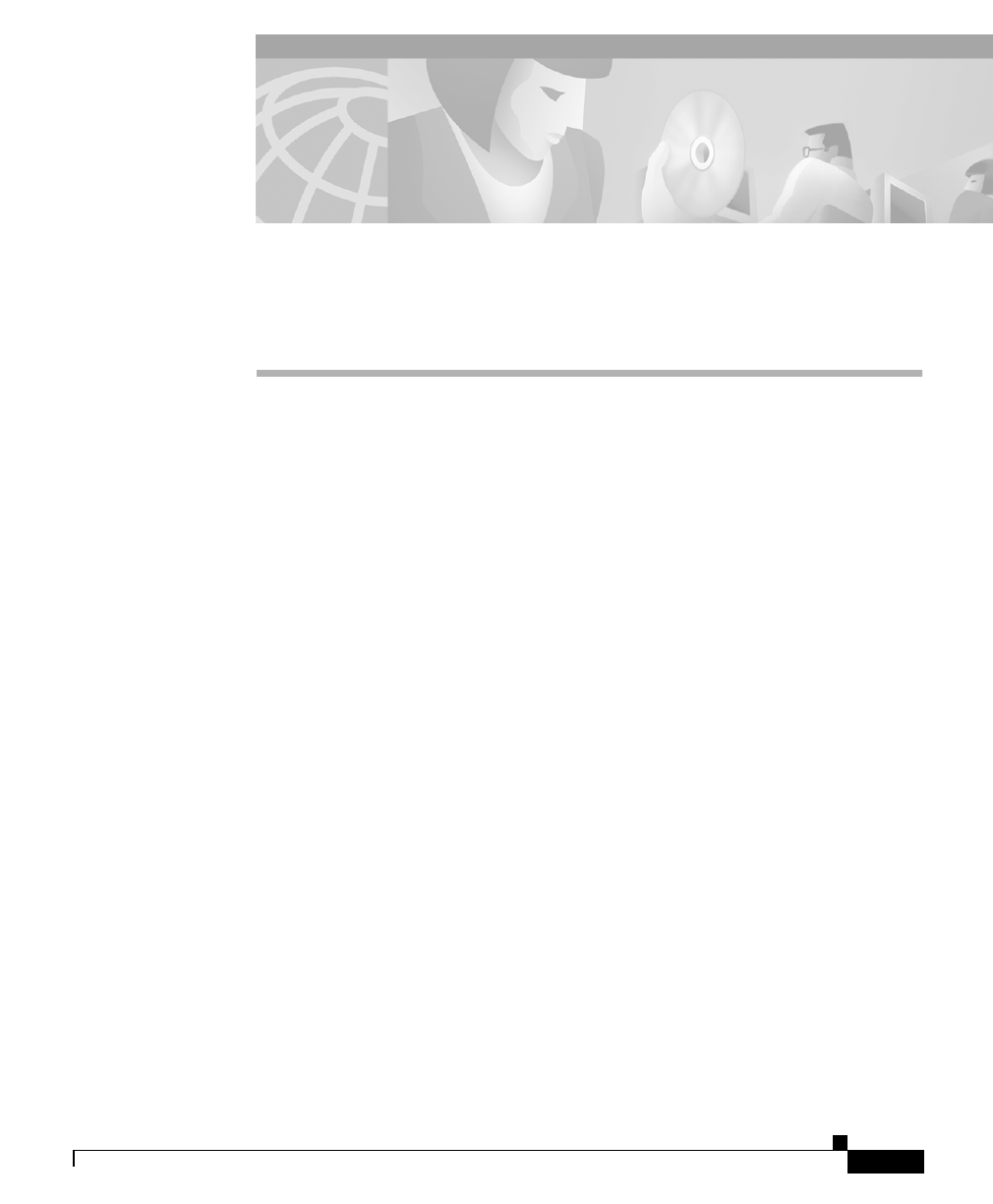
- Monitoring the System 1
- Alarm Notification 2
- Alarm Levels 3
- How to Access Log Messages 3
- How to Read Log Messages 4
- Facilities 6
- Severity Levels 6
- • Default Log Configuration 7
- Default Log Configuration 8
- SNMP Basics 10
- 78-10169-02 Rev. B0 11
- Using SNMP with MIB Variables 12
- Figure 2-2 SNMP Network 13
- Understanding Traps 14
- Cisco ICS 7750 Traps 15
- ICS7750@SLOT3 16
- CiscoWorks2000 Applications 17
- Evaluating System Performance 18
- Evaluating Traffic Loads 19
- Using show Commands 20
- Monitoring a UPS 21
- Connection 22
- IP address 25
Summary of Contents
CHAPTER2-1Cisco ICS 7750 Administration and Troubleshooting Guide78-10169-02 Rev. B02Monitoring the SystemThis chapter explains how to monitor the Cis
Chapter 2 Monitoring the SystemSNMP Basics2-10Cisco ICS 7750 Administration and Troubleshooting Guide78-10169-02 Rev. B0SNMP BasicsThe Simple Net
2-11Cisco ICS 7750 Administration and Troubleshooting Guide78-10169-02 Rev. B0Chapter 2 Monitoring the SystemSNMP Basics• An SNMP management appl
Chapter 2 Monitoring the SystemSNMP Basics2-12Cisco ICS 7750 Administration and Troubleshooting Guide78-10169-02 Rev. B0The following system comp
2-13Cisco ICS 7750 Administration and Troubleshooting Guide78-10169-02 Rev. B0Chapter 2 Monitoring the SystemSNMP BasicsOn the Cisco ICS 7750, th
Chapter 2 Monitoring the SystemSNMP Basics2-14Cisco ICS 7750 Administration and Troubleshooting Guide78-10169-02 Rev. B0Supported MIBsThe Cisco I
2-15Cisco ICS 7750 Administration and Troubleshooting Guide78-10169-02 Rev. B0Chapter 2 Monitoring the SystemSNMP BasicsCisco ICS 7750 TrapsCisco
Chapter 2 Monitoring the SystemMonitoring with ICS System Manager2-16Cisco ICS 7750 Administration and Troubleshooting Guide78-10169-02 Rev. B0•
2-17Cisco ICS 7750 Administration and Troubleshooting Guide78-10169-02 Rev. B0Chapter 2 Monitoring the SystemMonitoring with CiscoWorks2000Monito
Chapter 2 Monitoring the SystemMonitoring with Cisco IOS Software2-18Cisco ICS 7750 Administration and Troubleshooting Guide78-10169-02 Rev. B0SN
2-19Cisco ICS 7750 Administration and Troubleshooting Guide78-10169-02 Rev. B0Chapter 2 Monitoring the SystemMonitoring with Cisco IOS SoftwareEv
Chapter 2 Monitoring the SystemAlarms2-2Cisco ICS 7750 Administration and Troubleshooting Guide78-10169-02 Rev. B0AlarmsThis section describes al
Chapter 2 Monitoring the SystemMonitoring with Cisco IOS Software2-20Cisco ICS 7750 Administration and Troubleshooting Guide78-10169-02 Rev. B0Wi
2-21Cisco ICS 7750 Administration and Troubleshooting Guide78-10169-02 Rev. B0Chapter 2 Monitoring the SystemMonitoring a UPSSearching and Filter
Chapter 2 Monitoring the SystemMonitoring a UPS2-22Cisco ICS 7750 Administration and Troubleshooting Guide78-10169-02 Rev. B0Step 2 If any of the
2-23Cisco ICS 7750 Administration and Troubleshooting Guide78-10169-02 Rev. B0Chapter 2 Monitoring the SystemMonitoring a UPSStep 6 Install the U
Chapter 2 Monitoring the SystemMonitoring a UPS2-24Cisco ICS 7750 Administration and Troubleshooting Guide78-10169-02 Rev. B0While the system is
2-25Cisco ICS 7750 Administration and Troubleshooting Guide78-10169-02 Rev. B0Chapter 2 Monitoring the SystemMonitoring a UPSStep 17 In the left
Chapter 2 Monitoring the SystemMonitoring a UPS2-26Cisco ICS 7750 Administration and Troubleshooting Guide78-10169-02 Rev. B0Step 32 Log in as an
2-27Cisco ICS 7750 Administration and Troubleshooting Guide78-10169-02 Rev. B0Chapter 2 Monitoring the SystemMonitoring a UPSStep 5 Verify that t
Chapter 2 Monitoring the SystemMonitoring a UPS2-28Cisco ICS 7750 Administration and Troubleshooting Guide78-10169-02 Rev. B0
2-3Cisco ICS 7750 Administration and Troubleshooting Guide78-10169-02 Rev. B0Chapter 2 Monitoring the SystemLoggingAlarm LevelsThe system has the
Chapter 2 Monitoring the SystemLogging2-4Cisco ICS 7750 Administration and Troubleshooting Guide78-10169-02 Rev. B0Handling Log Messages with ICS
2-5Cisco ICS 7750 Administration and Troubleshooting Guide78-10169-02 Rev. B0Chapter 2 Monitoring the SystemLoggingTable 2-1 Log Message Elements
Chapter 2 Monitoring the SystemLogging2-6Cisco ICS 7750 Administration and Troubleshooting Guide78-10169-02 Rev. B0FacilitiesTable 2-2 describes
2-7Cisco ICS 7750 Administration and Troubleshooting Guide78-10169-02 Rev. B0Chapter 2 Monitoring the SystemLoggingNote Not all messages indicate
Chapter 2 Monitoring the SystemLogging2-8Cisco ICS 7750 Administration and Troubleshooting Guide78-10169-02 Rev. B0Default Log ConfigurationSyste
2-9Cisco ICS 7750 Administration and Troubleshooting Guide78-10169-02 Rev. B0Chapter 2 Monitoring the SystemLogging• syslog path is the path to s








Comments to this Manuals