APC Switched Rack Power Distribution Unit (PDU) User's Guide Page 58
- Page / 93
- Table of contents
- BOOKMARKS
Rated. / 5. Based on customer reviews


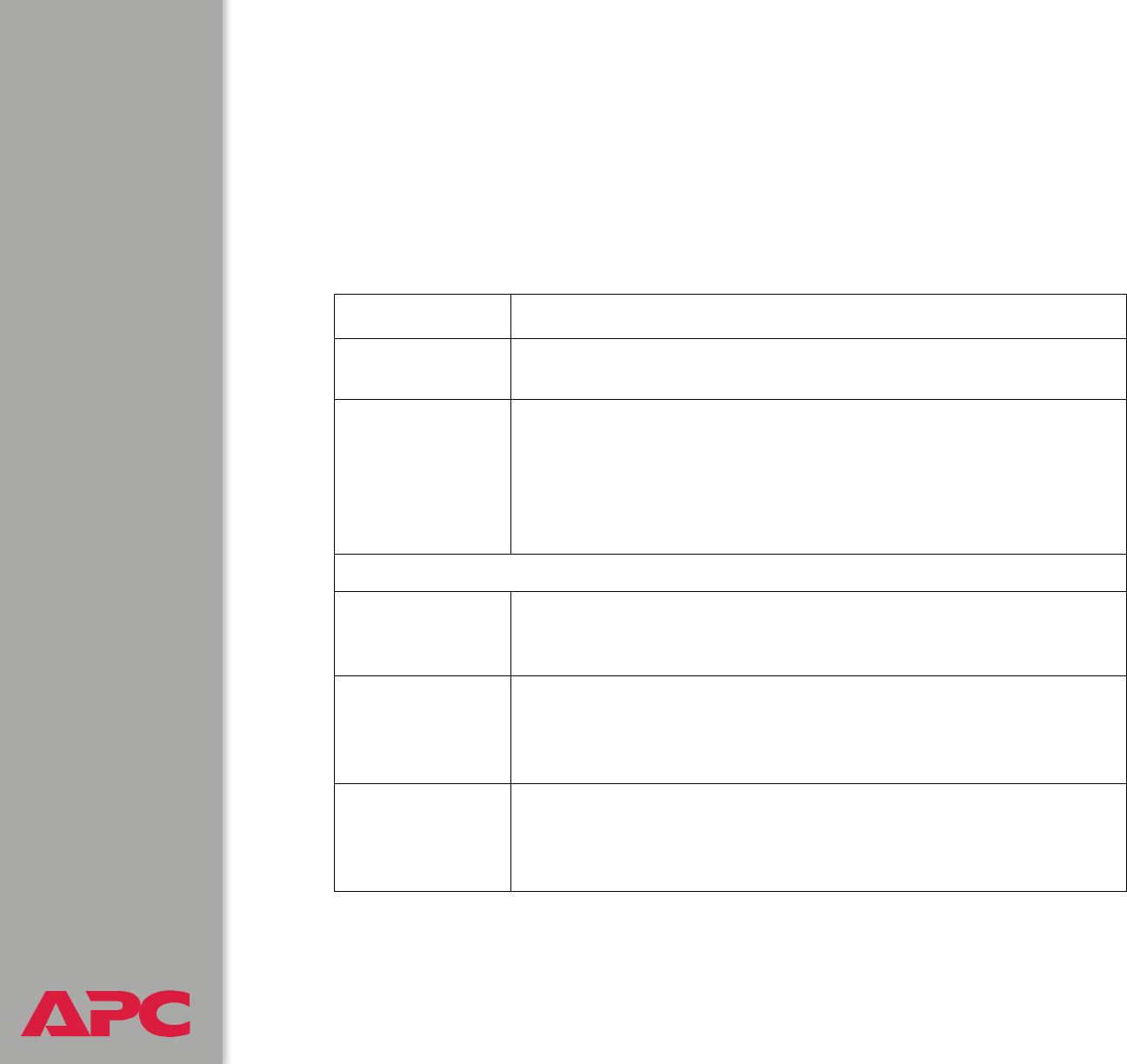
®
®®
®
USER’S GUIDE
switched rack pdu
54
Option Settings
User Manager
Use this option to define the access values shared by the control console
and the Web interface, and the authentication used to access the Web
interface.
Setting Definition
Auto Logout
The number of minutes (3, by default), before a user is
automatically logged off because of inactivity.
Authentication
The Basic setting (default) causes the Web interface to use
standard HTTP 1.1 login (base64-encoded passwords); MD5
causes the Web interface to use an MD5-based authentication
login.
N
OTE: Cookies must be enabled at a browser before it can be used
with MD5 authentication.
Administrator and Device Manager User
User Name
The case-sensitive name (maximum of 10 characters) used to log
on at the control console or Web interface (apc, by default, for
Administrator, and device, by default, for Device Manager User).
Password
The case-sensitive password (maximum of 10 characters) always
used to log on at the control console, but used to log into the Web
interface only when Basic is selected for the Authentication
setting (apc is the default for both Password settings).
Authentication
Phrase
The case-sensitive, 15–32 character phrase used to log onto the
Web interface when MD5 is the Authentication setting. Admin
user phrase is the default for Administrator; device user phrase
is the default for Device Manager User.
- USER’S GUIDE 1
- Front Panel 12
- Item Function 13
- Link-RX/TX (10/100) LED 14
- Status LED 14
- Load indicator LED 15
- Main Screen 19
- Main screen status fields 21
- Device Manager Menus 34
- Switched Rack PDU Settings 37
- Configure Device Settings 39
- Event Recipients 50
- DNS servers 52
- SMTP settings 52
- Email Recipients 53
- Code Description Severity 55
- Option Settings 58
- Outlet Manager 59
- Identification 60
- Date & Time 60
- Links (Web interface) 63
- Summary of access methods 81
 (6 pages)
(6 pages)







Comments to this Manuals