APC SURT8000XLI Specifications
Browse online or download Specifications for Uninterruptible power supplies (UPSs) APC SURT8000XLI. APC SURT8000XLI+LE600I uninterruptible power supply (UPS) User Manual
- Page / 19
- Table of contents
- TROUBLESHOOTING
- BOOKMARKS



Summary of Contents
Smart-UPS® RT Uninterruptible Power Supply SURT 8000/10000 VA 200-240 VAC Tower/Rack-Mount 6U English © 2012 APC by Schneider Electric.
Feature Function Normal /Bypass Manually switch connected equipment to bypass mode, so that utility power is sent directly to connected equipment. B
USER CONFIGURABLE ITEMS NOTE: SETTINGS ARE MADE THROUGH SUPPLIED POWERCHUTE SOFTWARE, NETWORK MANAGEMENT CARD, OPTIONAL SMART SLOT ACCESSORY CARDS O
NOTE: SETTINGS ARE MADE THROUGH SUPPLIED POWERCHUTE SOFTWARE, NETWORK MANAGEMENT CARD, OPTIONAL SMART SLOT ACCESSORY CARDS OR TERMINAL MODE. FUNCTION
EPO (Emergency Power Off) Option The output power can be disabled in an emergency by closing a switch connected to the EPO. Adhere to national and lo
Terminal Mode to Configure UPS Parameters Terminal Mode is a menu driven interface that enables enhanced configuration of the UPS. Connect the serial
MAINTENANCE, SERVICE, WARRANTY, AND TRANSPORTING Replacing the Battery Module(s) This UPS has easy to replace, hot-swappable battery modules. Replace
TROUBLESHOOTING Use the table below to solve minor installation and operation problems. Refer to the APC Web site, www.apc.com for assistance with com
15 PROBLEM AND POSSIBLE CAUSE SOLUTION BYPASS LED ILLUMINATES The bypass switch has been turned on manually or through an accessory. If bypass is
Service If the UPS requires service do not return it to the dealer. Follow these steps: 1. Review the problems discussed in the Troubleshooting secti
17 RADIO FREQUENCY WARNINGS This equipment has been tested and found to comply with the limits for a Class A digital device, pursuant to part 15
Introduction The APC® by Schneider Electric Smart-UPS® RT is a high-performance, uninterruptible power supply (UPS) that provides protection for elec
Hardwiring Wiring must be performed by a qualified electrician. 1. Install a utility circuit breaker in accordance with local electrical codes (see t
7. XLI model only: For three-phase input, set the Input Phase Selector switch (see C) to ‘3’. For single-phase input, leave switch in default positi
Installing and Connecting the Batteries and Attaching the Front Bezel 4
CONNECTING POWER AND EQUIPMENT TO THE UPS 1. Hardwire the UPS (see Hardwiring). 2. Connect equipment to the UPS (cables not included for XLT/XLJ/XL
BASIC CONNECTORS Serial Port Power management software and interface kits can be used with the UPS. Use only interface kits supplied or approved by
OPERATION FRONT DISPLAY PANEL Indicator Description Online The UPS is drawing utility power and performing double conversion to supply power
More documents for Uninterruptible power supplies (UPSs) APC SURT8000XLI
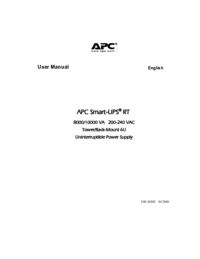
 (23 pages)
(23 pages) (15 pages)
(15 pages) (8 pages)
(8 pages)







Comments to this Manuals