APC KVM1116P User Manual Page 130
- Page / 134
- Table of contents
- TROUBLESHOOTING
- BOOKMARKS
Rated. / 5. Based on customer reviews


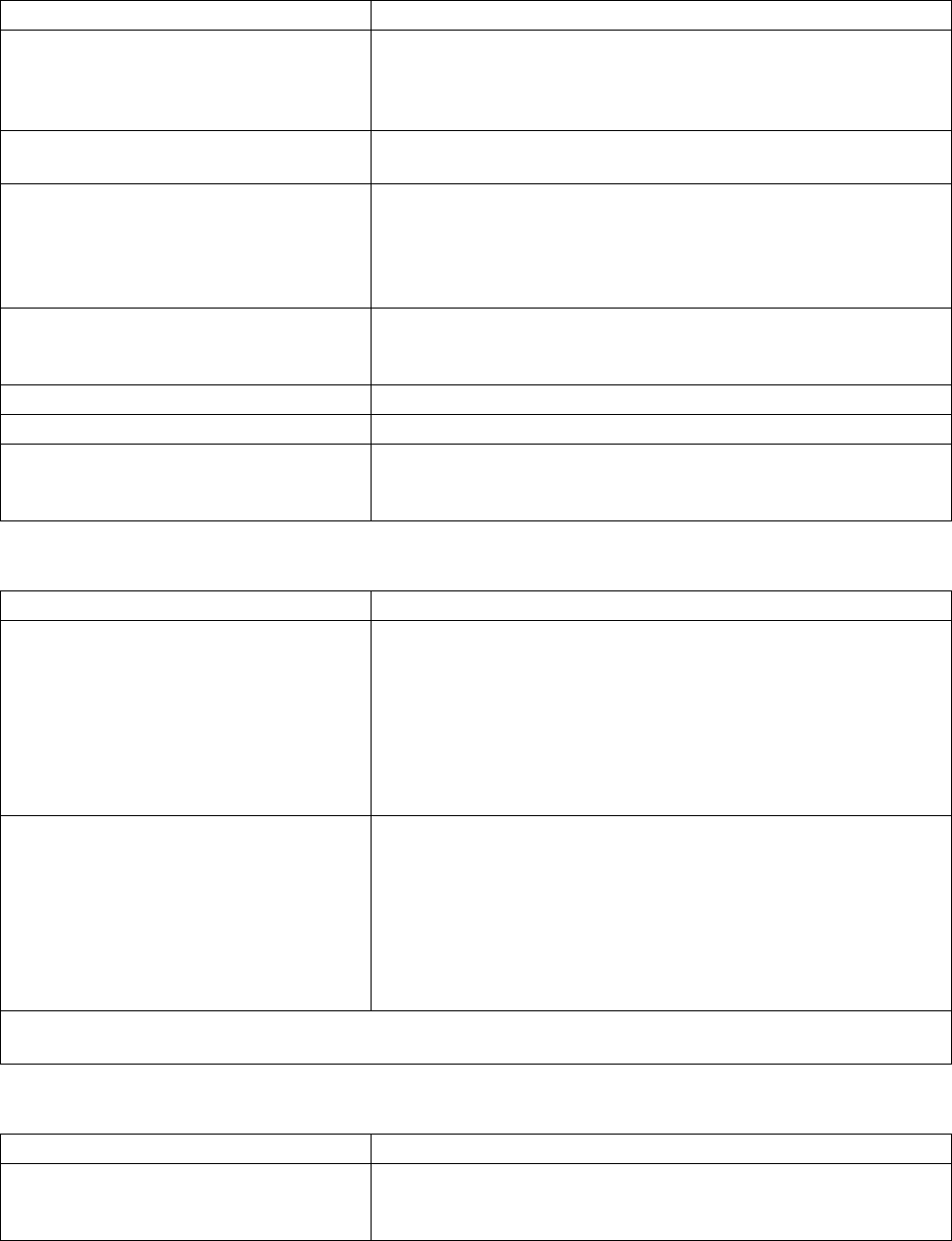
KVM Switch KVM2132P, KVM2116P, KVM1116P User Manual 118
The Java Applet and Java Client AP
Sun Systems
Mac Systems
Problem Resolution
I can't connect to the KVM switch. 1. The latest Java version must be installed on your client computer.
2. Check if you need to specify the Program port along with the IP
address. See “Java Client AP Login” on page 21 for details
3. Close Java reopen it, and try again.
I have installed the latest Java JRE, but I am
having performance and stability problems.
There may be issues with the latest version because it is so new. Try
using a Java version that is one or two versions earlier than the latest one.
After upgrading the firmware, after logging in
with the Java Applet Viewer or the Java Client
AP, the switch appears to still be using the old
firmware version.
Log out. Delete your Java temporary internet files as follows:
• 1. Open Control Panel > Java.
• 2. In the Temporary Internet Files section, click Settings.
• 3. In the Disk Space section, click Delete Files.
• 4. In the dialog box that comes up, click OK.
The national language characters that I input
do not appear.
Change the keyboard language of your client computer to English-UK.
Use the KVM switch's On-Screen Keyboard and set the on-screen
keyboard to the same language that the other system is using.
Java performance deteriorates. Exit the program and start again.
Pressing the Windows Menu key has no effect. Java doesn't support the Windows Menu key.
When I try to add a folder to be mounted as a
virtual media drive, I can't select the folder.
My only choice is Desktop.
In the folder selection entry field, enter the root directory of the folder
you want to add. After that, the folders contained under the root directory
will display. You can now navigate to the folder you want.
Problem Resolution
Video display problems with interface
systems(e.g. Sun Blade 1000servers).*
The display resolution should be set to 1024 x 768 @60Hz:HDB15
Under Text Mode: Go to OK mode and issue the following command:
setenv output-device screen:r1024x768x60reset-all
Under XWindow:
1. Open a console and issue the following command:
m64config -res 1024x768x60
2. Log out
3. Log in
Video display problems with interface
systems(e.g. Sun Ultra servers).*
The display resolution should be set to 1024 x 768 @ 13W3 60Hz:
Under Text Mode: Go to OK mode and issue the following
command:setenv output-device screen:r1024x768x60reset-all
Under XWindow:
1. Open a console and issue the following command:
fbconfig -res 1024x768x60
2. Log out
3. Log in
* These solutions work for most common Sun VGA cards. If using them fails to resolve the problem, consult the Sun
VGA card's manual.
Problem Resolution
When I log in to the KVM switch with my
Safari browser, it hangs when I use the
Snapshot feature.
Force close Safari, then reopen it. Don't use the Snapshot feature until
you upgrade to Mac OS 10.4.11 and Safari 3.0.4.
- User Manual 1
- Contents 5
- General Information 13
- Taking Delivery 15
- System Requirements 16
- KVM Server Modules and cables 17
- Supported Operating Systems 17
- Browsers 17
- Max Server connections 18
- Components 19
- KVM2132P 20
- KVM2116P 20
- KVM1116P 20
- Installation 21
- Rack Mounting - Rear 22
- Single Level Installation 23
- Internet 24
- KVM0116A * 25
- KVM2132P (or KVM2116P) 26
- KVM0216A * 26
- Hardware Setup 27
- The Adapter ID Function 28
- Powering Off and Restarting 28
- Port ID Numbering 28
- Port Selection 28
- Super Administrator Setup 29
- Logging In 31
- Windows Client AP Login 32
- Java Client AP Login 33
- The User Interface 34
- The AP GUI Main Page 35
- The Control Panel 36
- Video Settings 42
- The Message Board 43
- Changing Languages 45
- Mouse Pointer Type 46
- Mouse DynaSync Mode 46
- Control Panel Configuration 47
- The Java Control Panel 48
- Port Access 49
- The Sidebar 50
- Port and Outlet Naming 51
- Device Level 52
- Port Level 53
- The Main Panel - Group View 56
- Outlet Settings 57
- Adding a Favorite 61
- Modifying a Favorite 62
- User Preferences 63
- Sessions 64
- Device Level AP GUI Interface 66
- Port Level AP GUI Interface 66
- Port Configuration 67
- Associated Links 67
- Power Management 68
- Configuration options 69
- Synchronization 70
- User Management 71
- Adding Users 72
- Modifying User Accounts 73
- Deleting User Accounts 73
- Creating Groups 74
- Modifying Groups 74
- Deleting Groups 74
- Users and Groups 75
- Device Assignment 76
- Device Management 79
- Network 80
- NIC Settings 81
- Event Destination 82
- Log Server 83
- Syslog Server 83
- RADIUS Settings 84
- Click Save when finished 86
- Security 87
- Account Policy 88
- Encryption 89
- Private Certificate 90
- Time Zone 91
- Network Time 92
- PDU Devices 93
- Outlet Configuration 94
- Configure Outlet Time Delay 94
- Port Operation 95
- Toolbar icons 96
- Toolbar Hotkey Port Switching 96
- Auto Scanning 96
- SC] or the [SPACEBAR] 97
- Keyboard Emulation 98
- Sun Keyboard 99
- Panel Array Mode 100
- Multiuser Operation 101
- Filter 102
- Log Notification Settings 103
- Maintenance 104
- Firmware Upgrade Recovery 105
- Backup/Restore 105
- The Download Tab 106
- The Log Server 107
- Events 108
- LDAP Server Configuration 109
- Creating a New Attribute 111
- OpenLDAP 114
- Using the New Schema 115
- Supported KVM Switches 116
- Supported PDUs 116
- Virtual Media Support 117
- IP Address Determination 117
- Port Forwarding 118
- PPP Modem Operation 119
- Windows 120
- Operation 121
- Navigation 122
- Switch Level Configuration 123
- Port Level Configuration 123
- Trusted Certificates 124
- NTER] until all the 125
- Troubleshooting 126
- Mouse Problems 127
- Virtual Media 128
- Web Browser 128
- Sun Systems 130
- Mac Systems 130
- Redhat Systems 131
- Panel-Array Mode 131
- Specifications 132
- Radio Frequency Interference 133
- 9/2011990-3997 134
 (40 pages)
(40 pages)







Comments to this Manuals