APC KVM1116P User Manual Page 89
- Page / 134
- Table of contents
- TROUBLESHOOTING
- BOOKMARKS
Rated. / 5. Based on customer reviews


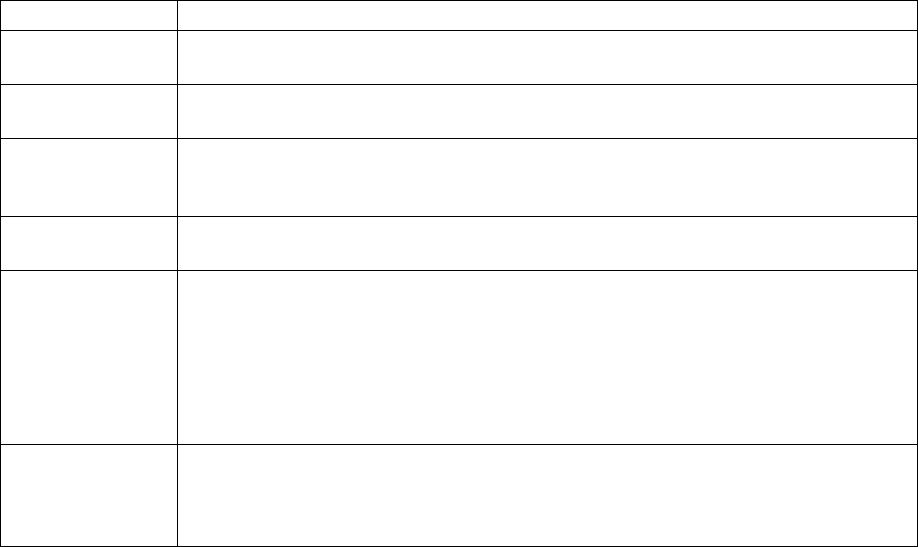
77KVM Switch KVM2132P, KVM2116P, KVM1116P User Manual
Encryption
Fexible encryption alternatives for keyboard/mouse, video, and virtual media data let you choose any
combination of DES; 3DES; AES; RC4; or a Random cycle of any or all of them. Enabling encryption
affects system performance. No encryption offers the best performance. The greater the encryption the
greater the adverse effect. If you enable encryption, performance considerations are:
• RC4 offers the least impact on performance; DES is next; then 3DES or AES.
• The RC4 + DES combination offers the least impact of any combination.
Mode
Item Explanation
Enable ICMP If ICMP is enabled, the KVM switch can be pinged. If it is not enabled, the device cannot be
pinged. The default is Enabled.
Enable Multiuser
Operation
Enabling Multiuser Operation permits up to 32 users to log in at the same time to share the
remote bus. If not enabled, only one user can log in at a time. The default is Enabled.
Enable Virtual Media
Write Operation
Enabling Virtual Media Write Operation allows redirected virtual media devices on a user's
system to send data to a remote server, as well as being able to have data from the remote
server written to them.
Enable Local Virtual
Media
Enabling Local Virtual Media allows USB storage peripherals (CD/DVD, HD, flash drives,
etc.) connected to the KVM switch to appear and act as if installed on a remote system.
Browser Service Enabling allows the administrator to restrict browser access to the KVM switch. After
checking Browser Service, select the degree of restriction from the list.
• Disable Browser: no browser access is permitted.
• Disable HTTP: browser access is permitted, but the switch must be accessed with an
HTTPS URL.
• Disable HTTPS: browser access is permitted, but users must access the switch with an
HTTP URL.
Disable
Authentication
If checked, no authentication procedures check users attempting to log in. Users gain
Administrator access to the KVM switch by entering their username and password.
Note: Enabling this setting creates an extremely dangerous security condition, and should
only be used under very special circumstances.
- User Manual 1
- Contents 5
- General Information 13
- Taking Delivery 15
- System Requirements 16
- KVM Server Modules and cables 17
- Supported Operating Systems 17
- Browsers 17
- Max Server connections 18
- Components 19
- KVM2132P 20
- KVM2116P 20
- KVM1116P 20
- Installation 21
- Rack Mounting - Rear 22
- Single Level Installation 23
- Internet 24
- KVM0116A * 25
- KVM2132P (or KVM2116P) 26
- KVM0216A * 26
- Hardware Setup 27
- The Adapter ID Function 28
- Powering Off and Restarting 28
- Port ID Numbering 28
- Port Selection 28
- Super Administrator Setup 29
- Logging In 31
- Windows Client AP Login 32
- Java Client AP Login 33
- The User Interface 34
- The AP GUI Main Page 35
- The Control Panel 36
- Video Settings 42
- The Message Board 43
- Changing Languages 45
- Mouse Pointer Type 46
- Mouse DynaSync Mode 46
- Control Panel Configuration 47
- The Java Control Panel 48
- Port Access 49
- The Sidebar 50
- Port and Outlet Naming 51
- Device Level 52
- Port Level 53
- The Main Panel - Group View 56
- Outlet Settings 57
- Adding a Favorite 61
- Modifying a Favorite 62
- User Preferences 63
- Sessions 64
- Device Level AP GUI Interface 66
- Port Level AP GUI Interface 66
- Port Configuration 67
- Associated Links 67
- Power Management 68
- Configuration options 69
- Synchronization 70
- User Management 71
- Adding Users 72
- Modifying User Accounts 73
- Deleting User Accounts 73
- Creating Groups 74
- Modifying Groups 74
- Deleting Groups 74
- Users and Groups 75
- Device Assignment 76
- Device Management 79
- Network 80
- NIC Settings 81
- Event Destination 82
- Log Server 83
- Syslog Server 83
- RADIUS Settings 84
- Click Save when finished 86
- Security 87
- Account Policy 88
- Encryption 89
- Private Certificate 90
- Time Zone 91
- Network Time 92
- PDU Devices 93
- Outlet Configuration 94
- Configure Outlet Time Delay 94
- Port Operation 95
- Toolbar icons 96
- Toolbar Hotkey Port Switching 96
- Auto Scanning 96
- SC] or the [SPACEBAR] 97
- Keyboard Emulation 98
- Sun Keyboard 99
- Panel Array Mode 100
- Multiuser Operation 101
- Filter 102
- Log Notification Settings 103
- Maintenance 104
- Firmware Upgrade Recovery 105
- Backup/Restore 105
- The Download Tab 106
- The Log Server 107
- Events 108
- LDAP Server Configuration 109
- Creating a New Attribute 111
- OpenLDAP 114
- Using the New Schema 115
- Supported KVM Switches 116
- Supported PDUs 116
- Virtual Media Support 117
- IP Address Determination 117
- Port Forwarding 118
- PPP Modem Operation 119
- Windows 120
- Operation 121
- Navigation 122
- Switch Level Configuration 123
- Port Level Configuration 123
- Trusted Certificates 124
- NTER] until all the 125
- Troubleshooting 126
- Mouse Problems 127
- Virtual Media 128
- Web Browser 128
- Sun Systems 130
- Mac Systems 130
- Redhat Systems 131
- Panel-Array Mode 131
- Specifications 132
- Radio Frequency Interference 133
- 9/2011990-3997 134
 (40 pages)
(40 pages)







Comments to this Manuals