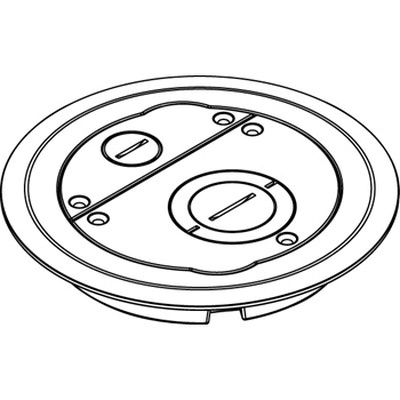APC SGI 15000 RAID manuals
Owner’s manuals and user’s guides for Tools APC SGI 15000 RAID.
We providing 1 pdf manuals APC SGI 15000 RAID for download free by document types: User Manual

Table of contents
Contents
3
Chapter 1
15
Introduction
15
Chapter 2
25
<Enter>
32
tier config
33
dual label
35
Chapter 3
43
CLI session:
46
Host WWN
47
. The tier
49
lun label
63
(Figure
79
15000 [1]:
91
Chapter 4
99
(Figure 4–3)
100
Troubleshooting
101
007-5510-002 87
101
88 007-5510-002
102
4.1.4.2 Traps
103
007-5510-002 91
105
92 007-5510-002
106
007-5510-002 93
107
(Figure 4–7)
108
Chapter 5
109
5.3.4 DEM Card
114
5.4 Indicators
115
Audible Alarm
116
5.6.1 Dimensions
119
5.6.2 Weight
120
5.7 Environment
121
Chapter 6
123
110 007-5510-002
124
007-5510-002 111
125
6.5 SAS DEM
127
Chapter 7
129
Chapter 8
131
8.3 LEDs
132
8.3.4 I/O Module
133
120 007-5510-002
134
007-5510-002 125
139
8.8.2 I/O Module
140
007-5510-002
143
Drive Addressing
145
007-5510-002
152
More products and manuals for Tools APC
| Models | Document Type |
|---|---|
| SMARTUPS Smart-UPS 450 |
User Manual
 APC SMARTUPS Smart-UPS 450 User Manual,
2 pages
APC SMARTUPS Smart-UPS 450 User Manual,
2 pages
|
| 1400XLT |
User Manual
 APC 1400XLT User Manual,
33 pages
APC 1400XLT User Manual,
33 pages
|
| SILCON 10-40KW 400V UPS |
User Manual
 APC SILCON 10-40KW 400V UPS User Manual,
90 pages
APC SILCON 10-40KW 400V UPS User Manual,
90 pages
|
| SU700RM2U |
User Manual
 APC SU700RM2U User Manual,
2 pages
APC SU700RM2U User Manual,
2 pages
|
| 2000XL |
User Manual
 APC 2000XL User Manual [en] [es] ,
44 pages
APC 2000XL User Manual [en] [es] ,
44 pages
|
| SMARTUPS Smart-UPS 700 |
User Manual
 APC SMARTUPS Smart-UPS 700 User Manual,
60 pages
APC SMARTUPS Smart-UPS 700 User Manual,
60 pages
|
| 990-1387A |
User Manual
 APC 990-1387A User Manual,
15 pages
APC 990-1387A User Manual,
15 pages
|
| SMART-UPS RT SURTA48XLBPJ |
User Manual
 APC SMART-UPS RT SURTA48XLBPJ User Manual,
12 pages
APC SMART-UPS RT SURTA48XLBPJ User Manual,
12 pages
|
| UPS |
User Manual
 APC UPS User Manual,
18 pages
APC UPS User Manual,
18 pages
|
| SmartSlot Series |
User Manual
 APC SmartSlot Series User Manual,
17 pages
APC SmartSlot Series User Manual,
17 pages
|
| 5000VA |
User Manual
 APC 5000VA User Manual,
13 pages
APC 5000VA User Manual,
13 pages
|
| SMART-UPS XL SUA48XLBP |
User Manual
 APC SMART-UPS XL SUA48XLBP User Manual,
9 pages
APC SMART-UPS XL SUA48XLBP User Manual,
9 pages
|
| 600 |
User Manual
 APC 600 User Manual,
44 pages
APC 600 User Manual,
44 pages
|
| 5000RMB |
User Manual
 APC 5000RMB User Manual,
23 pages
APC 5000RMB User Manual,
23 pages
|
| NETBOTZ NBRK0200 |
User Manual
 APC NETBOTZ NBRK0200 User Manual,
36 pages
APC NETBOTZ NBRK0200 User Manual,
36 pages
|
| SILCON 990-4053 |
User Manual
 APC SILCON 990-4053 User Manual,
76 pages
APC SILCON 990-4053 User Manual,
76 pages
|
| 3000VA |
User Manual
 APC 3000VA User Manual,
25 pages
APC 3000VA User Manual,
25 pages
|
| VS 50 |
User Manual
 APC VS 50 User Manual,
65 pages
APC VS 50 User Manual,
65 pages
|
| 650 |
User Manual
   APC 650 User Manual,
66 pages
APC 650 User Manual,
66 pages
|
| DP300E |
User Manual
 APC DP300E User Manual,
38 pages
APC DP300E User Manual,
38 pages
|