APC Smart-UPS VT 30kVA 400V Specifications Page 6
- Page / 6
- Table of contents
- BOOKMARKS
Rated. / 5. Based on customer reviews


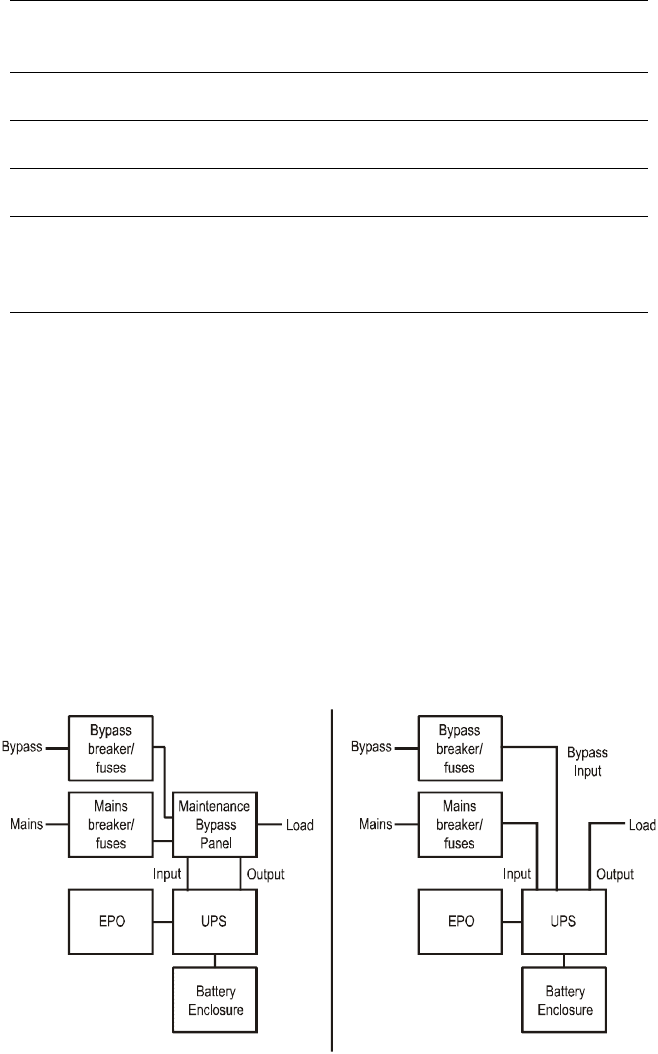
6
Checklist
For any optional equipment, refer to the product-specific manuals.
Contact Information
For local, country-specific centers: go to www.apc.com/support/
contact.
Appendix
Wiring diagrams
Check that the power wiring is torqued to 7 Nm.
Verify phase-rotation to the right (L1, L2, L3) and make sure a
neutral connection is present.
Leave a wiring diagram on site for service personnel.
Re-install the cable landing cover.
Re-mount the front panel
If XR Battery Enclosures are installed, make sure that all DC
breakers (if applicable) are in the OFF position and that both 125 A
fuses are removed from the XR Battery Enclosures.
Diagram with Maintenance
Bypass Panel
Diagram without
Maintenance Bypass Panel

 (21 pages)
(21 pages)
 (6 pages)
(6 pages) (8 pagine)
(8 pagine) (76 pagine)
(76 pagine)

 (18 pagine)
(18 pagine)


 (28 pagine)
(28 pagine)







Comments to this Manuals