APC AR2800BLK Datasheet
Browse online or download Datasheet for Racks APC AR2800BLK. APC NetShelter VS 42U Enclosure w/Sides Black User Manual
- Page / 40
- Table of contents
- BOOKMARKS
- NetShelter 1
- VS Enclosure 1
- Contents 3
- Product Description 5
- Product Features 6
- NetShelter VS Enclosure 3 7
- Before Installation 8
- Packaging of the enclosure 9
- How to unpack the enclosure 10
- Please recycle 10
- Disclaimer 10
- Take inventory 10
- Configuration 11
- Installation 13
- Stabilizing kits (optional) 14
- NetShelter VS Enclosure 11 15
- How to Remove the Roof 16
- How to Reverse the Front Door 17
- Remove the door: 18
- Reinstall the door assembly: 21
- Vertical Mounting Rails 22
- NetShelter VS Enclosure 19 23
- Horizontal Braces 24
- How to Install Equipment 25
- Grounding studs 26
- Cable Management 27
- Cable management options 28
- How to Join Enclosures 29
- Baying trim 30
- NetShelter VS Enclosure 27 31
- 28 NetShelter VS Enclosure 32
- Make the front connections 33
- Make the rear connections 33
- Specifications 35
- Warranty and Service 37
- 990-7144A-001 05/2003 40
Summary of Contents
NetShelter® VS EnclosureUser’s Manual
Product Description: Before Installation6 NetShelter VS EnclosureHow to unpack the enclosure1. Move the shipping pallet to a firm, level surface in an
Product Description: Before InstallationNetShelter VS Enclosure 7ConfigurationBefore installing your enclosure, plan the location of the equipment to
NetShelter VS Enclosure 9InstallationHow to Install the NetShelter VS EnclosureThe first step when installing the enclosure is to level it. You can al
Installation: How to Install the NetShelter VS Enclosure10 NetShelter VS EnclosureStabilizing kits (optional)APC offers additional products (not provi
NetShelter VS Enclosure 11How to Remove and Install the Side PanelsYou can remove the side panels when you need to access the interior or when you are
12 NetShelter VS EnclosureHow to Remove the RoofYou can remove the roof from the enclosure by removing the four hex-head screws from the inside corner
NetShelter VS Enclosure 13How to Reverse the Front DoorRemove the side panels: 1. Remove both side panels.Reverse the door handle: 2. Remove the two P
Installation: How to Reverse the Front Door14 NetShelter VS EnclosureRemove the door: 3. Open the door and pull down on the spring-loaded hinge pin at
Installation: How to Reverse the Front DoorNetShelter VS Enclosure 15Remove the hinge pin, bumper, and latch brackets: 4. Use a Phillips screwdriver (
Installation: How to Reverse the Front Door16 NetShelter VS EnclosureReinstall the hinge pin brackets: 5. Reinstall the hinge pin brackets on the oppo
Installation: How to Reverse the Front DoorNetShelter VS Enclosure 17Reinstall the door assembly: 7. Loosely tighten the hinge pin brackets.8. Reinsta
18 NetShelter VS EnclosureVertical Mounting RailsThe vertical mounting rails are factory-installed in the proper position for rack-mountable equipment
Installation: Vertical Mounting RailsNetShelter VS Enclosure 19How to re-position the rails using the horizontal bracesYou can re-position the two fro
20 NetShelter VS EnclosureHorizontal BracesEach side of the enclosure has two horizontal braces between the vertical frame posts. These adjustable bra
NetShelter VS Enclosure 21How to Install EquipmentThis section provides general information on installing rack-mount equipment in the enclosure. Read
Installation: How to Install Equipment22 NetShelter VS EnclosureGrounding studsThere are thirteen grounding studs on the enclosure, located on the doo
NetShelter VS Enclosure 23Cable ManagementLocation of cable access openingsThere are six cable access openings in the roof and four in the base of
Installation: Cable Management24 NetShelter VS EnclosureCable management optionsAPC offers the following products for managing cables in your enclosur
NetShelter VS Enclosure 25How to Join Enclosures You can expand your installation by joining two enclosures together. Enclosures without sides include
ContentsNetShelter VS Enclosure iProduct Description...1NetShelter VS enclosures . . . . . . . . . .
26 NetShelter VS EnclosureHow to Move the Baying HardwareBaying trimThe baying hardware is pre-installed on both sides of the enclosure without sides.
How to Join Enclosures: How to Move the Baying HardwareNetShelter VS Enclosure 274. Using the two pan-head socket screws and nuts, fasten the baying b
How to Join Enclosures: How to Move the Baying Hardware28 NetShelter VS EnclosureWhen the enclosure with side panels is on the right1. Carefully slide
NetShelter VS Enclosure 29How to Connect Enclosures TogetherMake the front connectionsThe first step when connecting enclosures together is to slide t
NetShelter VS Enclosure 31SpecificationsItemMeasurementAR2800AR2800BLKAR2801 AR2801BLKAR2802BLKHeight 81.5 in (207cm) 81.5 in (207cm)Width 23.5 in (59
NetShelter VS Enclosure 33Warranty and ServiceLimited warrantyAPC warrants the NetShelter VS Enclosure to be free from defects in materials and workma
ii NetShelter VS EnclosureHow to Install Equipment . . . . . . . . . . . . . . . . . . . . . . . . . . . . 21How to identify one U-space on the moun
APC Worldwide Customer SupportCustomer support for this or any other APC product is available at no charge in any of the following ways:• Visit the AP
NetShelter VS Enclosure 1Product DescriptionThe American Power Conversion (APC®) NetShelter® VS Enclosure is a high-quality enclosure for storage of i
2 NetShelter VS EnclosureProduct FeaturesCable accessAdjustable leveling feetAdjustable horizontal bracesVertical railsSplit rear doors (only on
Product Description: Product FeaturesNetShelter VS Enclosure 3Hardware, grommets, and coversItemAR2800AR2800BLKAR2801AR2801BLKAR2802BLKBaying hardware
4 NetShelter VS EnclosureBefore InstallationLocation of keys and mounting hardwareThe keys are packed inside the enclosure, fastened at the top of one
Product Description: Before InstallationNetShelter VS Enclosure 5Packaging of the enclosureCardboard top cover13mm boltsStretch wrap Shipping pall

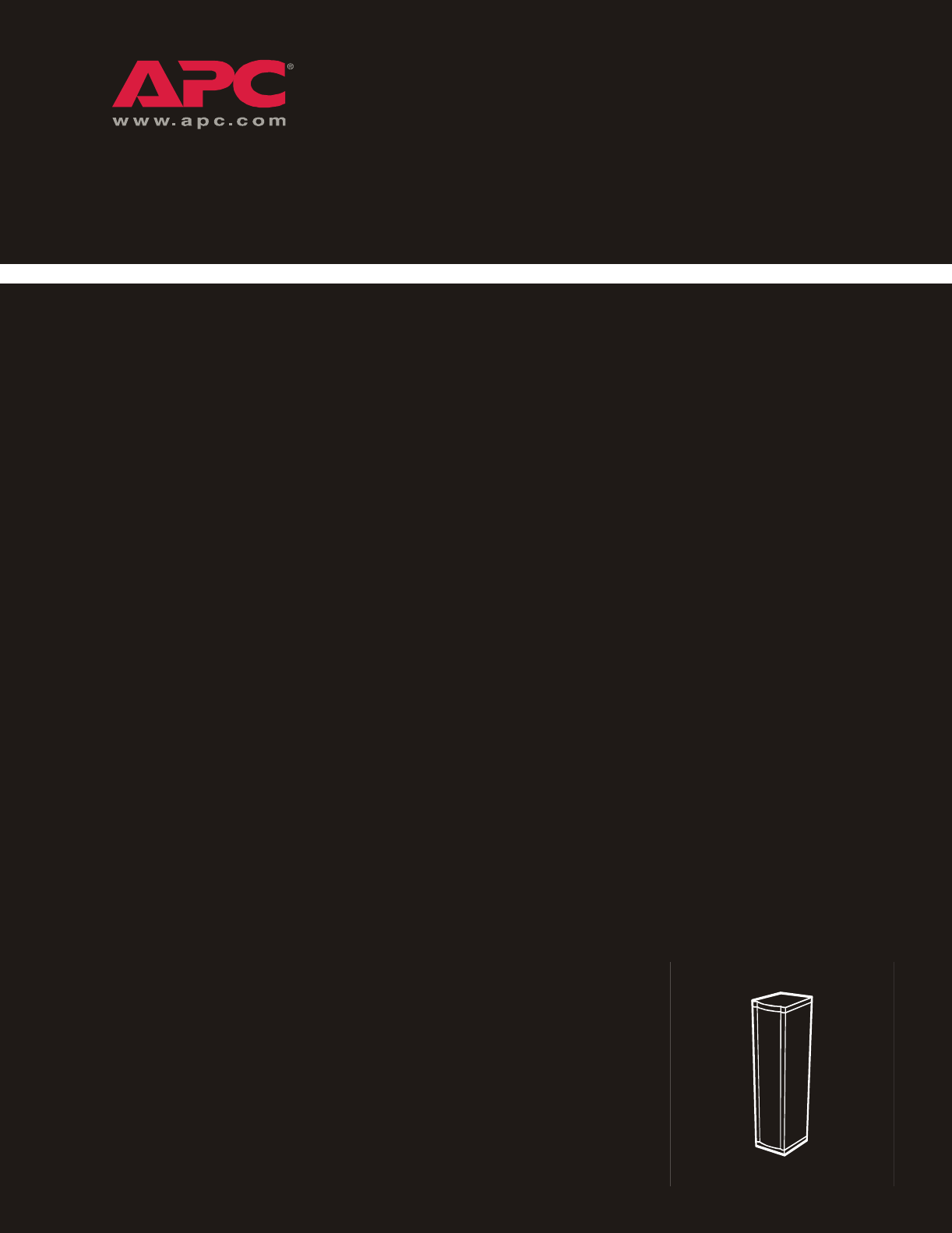
 (4 pages)
(4 pages) (2 pages)
(2 pages) (34 pages)
(34 pages)




 (2 pages)
(2 pages)







Comments to this Manuals