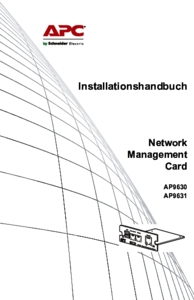APC AP9630 manuals
Owner’s manuals and user’s guides for Networking APC AP9630.
We providing 4 pdf manuals APC AP9630 for download free by document types: User's Guide, User Manual

Table of contents
ロードできます。
2
Home Screen
12
ftp> quit
30
221 Goodbye
30
SNMP screens
46
SNMPv3
47
General menu
55
Tests menu
59
Data log
61
Energy Usage
64
Firewall Log
64
Installation
67
C:\>cd apc
73
C:\apc>dir
73
SNMP Issues
80
Korean 한국
84

Table of contents
Kennwort
6
Befehlszeile
10
Hauptmaske
11
Startseite
32
Statusseite
35
Infoseite
52
Grenzwerte
54
Protokolle
58
Ping-Antwort
71
Konsole
76
FTP-Server
79
SNMP-Traps
84
Sommerzeit
89
IP-Adressen
94
Verwandte Themen
101
iplist.txt
105
EINGABETASTE
106
SNMP-Probleme
110
Ausschluss
115
*990-3402A-005*
117
 APC AP8959NA3 User's Manual,
16 pages
APC AP8959NA3 User's Manual,
16 pages
 APC NAS-2100 User's Manual,
112 pages
APC NAS-2100 User's Manual,
112 pages
 APC AP9617 User's Manual,
104 pages
APC AP9617 User's Manual,
104 pages
 APC RAID Subsystem SCSI-SATA II User`s manual,
259 pages
APC RAID Subsystem SCSI-SATA II User`s manual,
259 pages

 APC Network Management Card AP9618 User`s guide,
26 pages
APC Network Management Card AP9618 User`s guide,
26 pages
 APC Metered Rack User`s guide,
110 pages
APC Metered Rack User`s guide,
110 pages

 APC Network Management Card AP9617 Specifications,
32 pages
APC Network Management Card AP9617 Specifications,
32 pages
 INSTALLAZIONE e CONFIGURAZIONE,
318 pages
INSTALLAZIONE e CONFIGURAZIONE,
318 pages
 APC AP9606 User`s guide,
84 pages
APC AP9606 User`s guide,
84 pages
 APC RAID Subsystem SCSI-SATA II System information,
259 pages
APC RAID Subsystem SCSI-SATA II System information,
259 pages
 APC Switched Rack Power Distribution Unit (PDU) User guide,
130 pages
APC Switched Rack Power Distribution Unit (PDU) User guide,
130 pages

 APC AP9613 Installation manual,
36 pages
APC AP9613 Installation manual,
36 pages

 APC AP9470 Installation manual,
32 pages
APC AP9470 Installation manual,
32 pages
 APC AP9622 Installation manual,
28 pages
APC AP9622 Installation manual,
28 pages
 APC IP DSLAM User guide,
603 pages
APC IP DSLAM User guide,
603 pages
 APC RAID Subsystem SCSI-SATA II Specifications,
100 pages
APC RAID Subsystem SCSI-SATA II Specifications,
100 pages
 APC RAID Subsystem SCSI-SATA II Product specifications,
94 pages
APC RAID Subsystem SCSI-SATA II Product specifications,
94 pages
 APC AP9606 Quick start manual [en] ,
20 pages
APC AP9606 Quick start manual [en] ,
20 pages
 APC AP9312TH User`s guide,
32 pages
APC AP9312TH User`s guide,
32 pages

 APC AP9608 Installation manual,
32 pages
APC AP9608 Installation manual,
32 pages