APC SBPSU10K30FC1M1-WP Installation Manual
Browse online or download Installation Manual for Power distribution units (PDUs) APC SBPSU10K30FC1M1-WP. APC SBPSU10K30FC1M1-WP User Manual
- Page / 24
- Table of contents
- BOOKMARKS



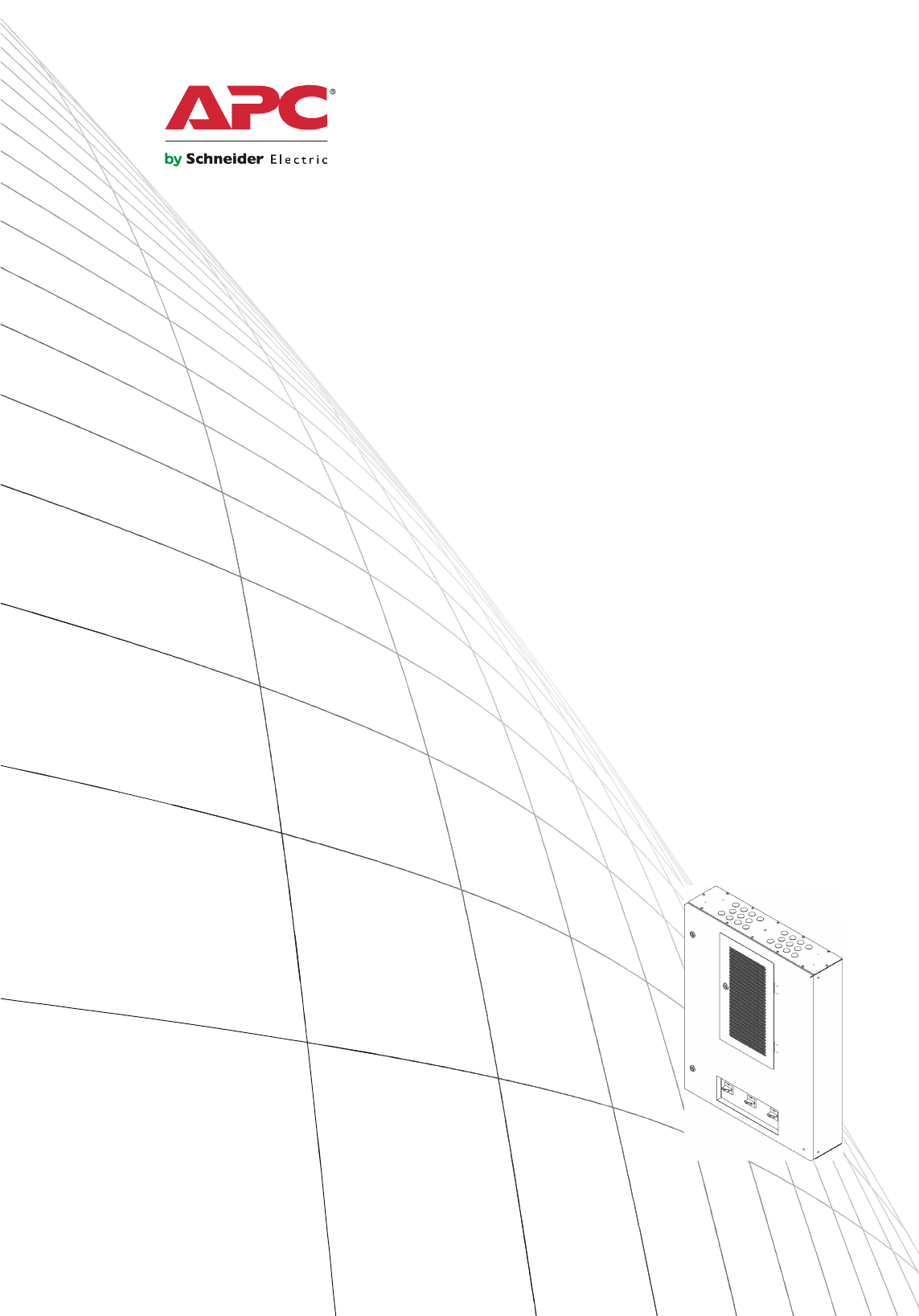
- Installation 1
- Contents 3
- SAVE THESE INSTRUCTIONS 5
- Live maintenance precautions 6
- Product Overview 7
- Internal components 8
- Schematic 9
- Considerations 10
- Front Door Locks (2) 12
- Hinge Clips (3) 12
- Hinges (3) 12
- Rubber Plugs (3) 12
- Mounting the MBP 13
- Internal cable connections 14
- Utility connections 15
- UPS Inputs to Q1 16
- UPS Outputs to 16
- Control Wires [7, 8] 16
- Switch [L1, L2, L3, N] 16
- Q2 Switch [L1, L2, L3, N] 16
- Re-attaching the front door 17
- Appendix A: Changing Fuses 19
- *990-4198D-001* 24
Summary of Contents
InstallationSmart-UPS® VT andMGE™ Galaxy™ 3500Maintenance Bypass Panelwith Power Distribution(wall-mount)10-30 kVA208 V
Smart-UPS® VT and MGE™ Galaxy™ 3500 10-30 kVA 208 V MBP Installation 6ConsiderationsEnvironmental• The wall area selected for the MBP installation mu
7Smart-UPS® VT and MGE™ Galaxy™ 3500 10-30 kVA 208 V MBP Installation InstallationOverviewWarning: Review “Safety” on page 1 before starting this inst
Smart-UPS® VT and MGE™ Galaxy™ 3500 10-30 kVA 208 V MBP Installation 8Removing the front door (optional)Note: Front door removal is NOT a requirement
9Smart-UPS® VT and MGE™ Galaxy™ 3500 10-30 kVA 208 V MBP Installation Mounting the MBPAPC by Schneider Electric recommends mounting the MBP to 3/4 inc
Smart-UPS® VT and MGE™ Galaxy™ 3500 10-30 kVA 208 V MBP Installation 10Internal cable connectionsFor the convenience of the installer, ALL internal MB
11Smart-UPS® VT and MGE™ Galaxy™ 3500 10-30 kVA 208 V MBP Installation Making external cable connectionsNote: Utility cables can enter through the top
Smart-UPS® VT and MGE™ Galaxy™ 3500 10-30 kVA 208 V MBP Installation 12UPS connections. Note: UPS cables can enter through the top or the bottom of th
13Smart-UPS® VT and MGE™ Galaxy™ 3500 10-30 kVA 208 V MBP Installation Re-attaching the front doorNote: This section applies only if the front door wa
Smart-UPS® VT and MGE™ Galaxy™ 3500 10-30 kVA 208 V MBP Installation 14Installing Panel Board BreakersThis section describes how to install breakers t
15Smart-UPS® VT and MGE™ Galaxy™ 3500 10-30 kVA 208 V MBP Installation Appendix A: Changing FusesWarning: Before changing fuses, make sure ALL MBP swi
8/2009990-4198D-001*990-4198D-001*APC Worldwide Customer SupportCustomer support for this or any other APC product is available at no charge in any of
ContentsSmart-UPS® VT and MGE™ Galaxy™ 3500 10-30 kVA 208 V MBP Installation iSafety ...
1Smart-UPS® VT and MGE™ Galaxy™ 3500 10-30 kVA 208 V MBP Installation SafetySAVE THESE INSTRUCTIONSThis manual contains important instructions for the
Smart-UPS® VT and MGE™ Galaxy™ 3500 10-30 kVA 208 V MBP Installation 2Live maintenance precautionsAPC does NOT recommend performing live maintenance t
3Smart-UPS® VT and MGE™ Galaxy™ 3500 10-30 kVA 208 V MBP Installation Product OverviewFeaturesThe wall-mount version of the Smart-UPS VT and MGE Galax
Smart-UPS® VT and MGE™ Galaxy™ 3500 10-30 kVA 208 V MBP Installation 4Internal componentsPanel Board (42-position)Neutral BarNeutral BarGround BarGrou
5Smart-UPS® VT and MGE™ Galaxy™ 3500 10-30 kVA 208 V MBP Installation Schematic
 (2 pages)
(2 pages)







Comments to this Manuals